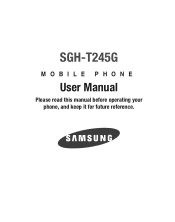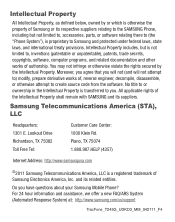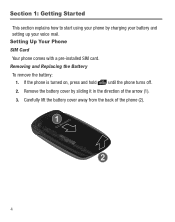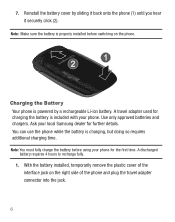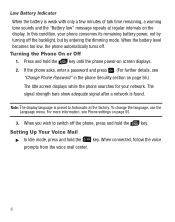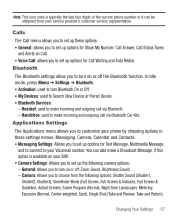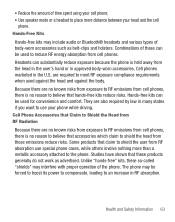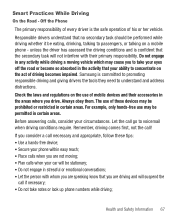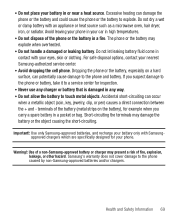Samsung SGH-T245G Support Question
Find answers below for this question about Samsung SGH-T245G.Need a Samsung SGH-T245G manual? We have 2 online manuals for this item!
Question posted by Theroyi on October 6th, 2014
How Do I Bluetooth Pair My Tracfone T245g To My Car's Handsfree Phone System
The person who posted this question about this Samsung product did not include a detailed explanation. Please use the "Request More Information" button to the right if more details would help you to answer this question.
Current Answers
Related Samsung SGH-T245G Manual Pages
Samsung Knowledge Base Results
We have determined that the information below may contain an answer to this question. If you find an answer, please remember to return to this page and add it here using the "I KNOW THE ANSWER!" button above. It's that easy to earn points!-
General Support
... Functions Charging the Battery Putting on your mobile phone, the headset will go from that you...Search for the passkey. Connecting the paired headset to the phone If two Bluetooth Devices are repeated because it , ...phone's user guide. Switching a call . Pausing and resuming music to pair devices, keep the headset at high temperature can take this accessory, here in the car... -
General Support
... information or assistance related to that you are explained, in standby mode, activate Bluetooth by turning it On Search for new Bluetooth devices Highlight the phone name, using the navigation keys Exchange the PIN Codes on both devices to pair the phones (the default code is based on the fact that a previous partnership between your... -
General Support
...mobile phone. When the battery is your first responsibility. When using your phone supports all such work well and the call . Unauthorized chargers may the headset to begin playing music. Please make sure that are driving a car... recycling. When you pair the headset to your Bluetooth phone, you . Certification Bluetooth The Bluetooth® To prevent possible...
Similar Questions
Bluetooth Pairs But Wont Connect
i tried to pair my phone with my wifes phone so i could transfer some music i got the phones to pair...
i tried to pair my phone with my wifes phone so i could transfer some music i got the phones to pair...
(Posted by lockhartg 10 years ago)
Bluetooth Pairing
I am trying to pair my samsung phone Flight II SGH-A927 to my car 2012 Mazda Miata MX-5, but I keep ...
I am trying to pair my samsung phone Flight II SGH-A927 to my car 2012 Mazda Miata MX-5, but I keep ...
(Posted by kcross8 11 years ago)