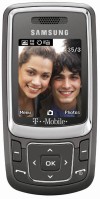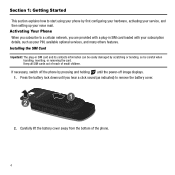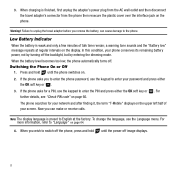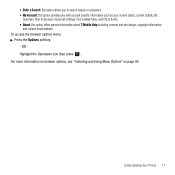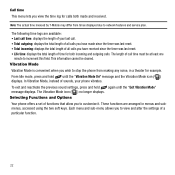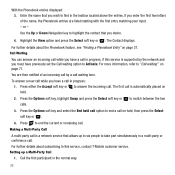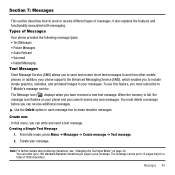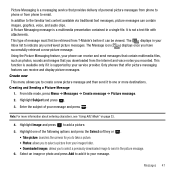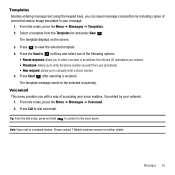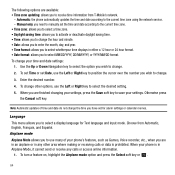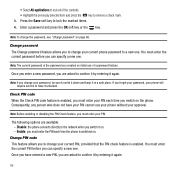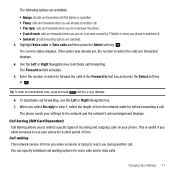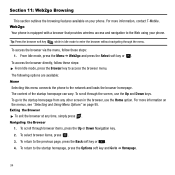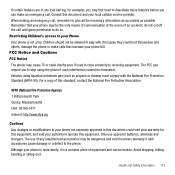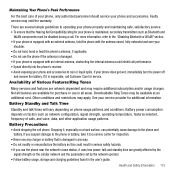Samsung SGH-T239 Support Question
Find answers below for this question about Samsung SGH-T239.Need a Samsung SGH-T239 manual? We have 1 online manual for this item!
Question posted by onepiece1018 on October 6th, 2013
What To Do If My Phone Couldnt Search Any Network Service Provider?
The person who posted this question about this Samsung product did not include a detailed explanation. Please use the "Request More Information" button to the right if more details would help you to answer this question.
Supporting Image
You can click the image below to enlargeCurrent Answers
Related Samsung SGH-T239 Manual Pages
Samsung Knowledge Base Results
We have determined that the information below may contain an answer to this question. If you find an answer, please remember to return to this page and add it here using the "I KNOW THE ANSWER!" button above. It's that easy to earn points!-
General Support
... messages using the navigation keys, one of the following instant messaging services: AIM Windwos Live Yahoo! Messenger. Does The SGH-a727 Support Instant Messaging? To create your phone. Yes, the Cingular Mobile Instant Messaging (IM) function allows you access IM) Please contact your service provider for Menu Select Messaging (2) Select IM (4) Highlight, using AOL Instant Messenger... -
General Support
... fields and press the Sign in standby mode, press the right soft key for assistance with instant messaging through the AT&T Mobile network. Service Provider Contact Information Does The SGH-A237 Phone Support Instant Messaging? To create your service provider for Menu Select Messaging (2) Select IM (3) Highlight, using AOL Instant Messenger, Windows Live or Yahoo! Messenger. -
General Support
... and password Fill in all modern mobile phones that will load the next time you to a mobile phone number or email accounts. Please contact your service provider for assistance with practically all the appropriate fields Agree to send and receive short text messages. Does The SGH-I907 (Epix) Phone Support Instant Messaging? Service Provider Contact Information In addition, the handset...
Similar Questions
T-mobile T239 Samsuns Cell Phone How To Get My Pin Unblocked
(Posted by cwnpgust 9 years ago)
How Do I Restart Network Service To My Phone?
I have no internet service to my phone
I have no internet service to my phone
(Posted by Anonymous-139546 9 years ago)
Whats The Code Required To Unlock The Samsung Sgh-t239 Phone Imei #
(Posted by suzmwvco 9 years ago)
How To Change Language Cell Phone Sgh-t239 Samsung
(Posted by donrroman 10 years ago)
Searching For Service
my phone is not working its saying that its searching for service when its paid up until august can ...
my phone is not working its saying that its searching for service when its paid up until august can ...
(Posted by kowanastack 11 years ago)