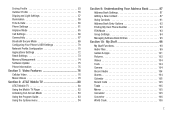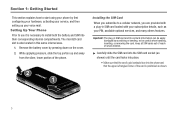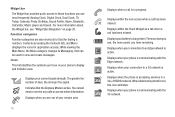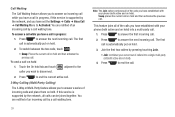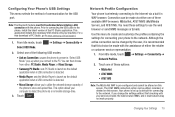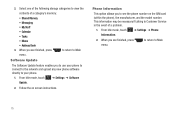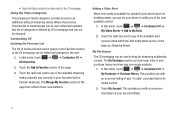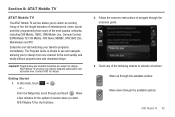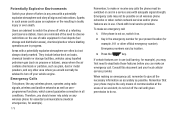Samsung SGH-A867 Support Question
Find answers below for this question about Samsung SGH-A867.Need a Samsung SGH-A867 manual? We have 2 online manuals for this item!
Question posted by Anonymous-139546 on July 7th, 2014
How Do I Restart Network Service To My Phone?
I have no internet service to my phone
Current Answers
Related Samsung SGH-A867 Manual Pages
Samsung Knowledge Base Results
We have determined that the information below may contain an answer to this question. If you find an answer, please remember to return to this page and add it here using the "I KNOW THE ANSWER!" button above. It's that easy to earn points!-
General Support
...Network Services 1: Call Forwarding 1: Forward Always 1: Voice Calls 2: Data Calls 2: Busy 3: No Reply 4: Unreachable 5: Cancel All 2: Call Barring* 3: Call Waiting 3: Cancel All 4: Network Selection* 5: Caller ID 6: Closed User Group* 6: Bluetooth 1: Turn Bluetooth Off/On 2: My Devices 3: My Phone’s Visibility 4: My Phone... Applications 6: MEdia Net Home 6: Mobile Email 7: My Stuff 1: Audio ... -
General Support
... Time 1.5.1 Last Call 1.5.2 Total Made 1.5.3 Total Received 1.5.4 Reset Timers 2. Items Bold & Internet 6. Network Services 3.1 Call Forwarding 3.1.1 Forward Always 3.1.2 Busy 3.1.3 No Reply 3.1.4 Unreachable 3.1.5 Cancel All 3.2 Call Barring * 3.3 Call Waiting 3.4 Network Selection 3.5 Caller ID 3.6 Closed User Group 4. Sound Settings 6.1 Ring Tones 6.2 Ring Volume 6.3 Download... -
General Support
... conditions of the following instant messaging communities: AIM Windows Live Yahoo! Press the left soft key for assistance with instant messaging through the AT&T Mobile network. Service Provider Contact Information Please contact your phone.
Similar Questions
How To Deactivate Network Security Lock On Samsung Phone Sgh A867
(Posted by nadederekm 9 years ago)
What To Do If My Phone Couldnt Search Any Network Service Provider?
(Posted by onepiece1018 10 years ago)
Please Help Me With The Code For My Samsung Sgh-a867, Imei 354941031405290 Phone
(Posted by patskinner 10 years ago)