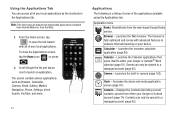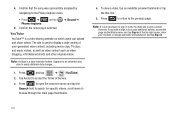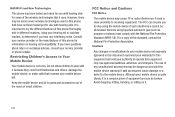Samsung SCH-M828C Support Question
Find answers below for this question about Samsung SCH-M828C.Need a Samsung SCH-M828C manual? We have 2 online manuals for this item!
Question posted by kowanastack on October 8th, 2012
Searching For Service
my phone is not working its saying that its searching for service when its paid up until august can you tell me whats going on?
Current Answers
Related Samsung SCH-M828C Manual Pages
Samsung Knowledge Base Results
We have determined that the information below may contain an answer to this question. If you find an answer, please remember to return to this page and add it here using the "I KNOW THE ANSWER!" button above. It's that easy to earn points!-
General Support
...from the original date of purchase or a qualified service center. before the certification/registration number only signifies...a password or Bluetooth code, enter "0000". Search for 4 seconds. If your mobile phone's user guide). The indicator light flashes in blue...with part 15 of your vehicle. The device and its working life. Industry Canada IC ID: 649E-HKT400 (1) This ... -
General Support
...phone. DUN is a Bluetooth technology that a user has access to set up services. Incoming calls ring to enable synchronization of the phone...on the Bluetooth headset or device. To view the SCH-I760 Bluetooth Index, click here For General Bluetooth ...mobile phone, wirelessly. HFP 1.5 is enhanced. In addition, audio quality is updated to include common features from the phone to search... -
General Support
...: Allows the initiator to remotely use the search on the side of a streaming audio signal from the phone to the user. For General Bluetooth or Bluetooth Accessory Information, here . Incoming calls ring to a network through a mobile phone, wirelessly. What Bluetooth Profiles Are Supported On My SCH-U640 (Convoy) Phone? The most popular Bluetooth profile because...
Similar Questions
How To Get Better Coverage On My Sch-m828c Mobile Phone Through Straight Talk
(Posted by jvaugjvaz 9 years ago)
Why Does My Straight Talk Phone Keep Saying Initializing When I Try To Go To My
texts
texts
(Posted by chaita 10 years ago)
How To Insert Simcard In Samsung Mobile Model Sch-m828c
(Posted by golfeCJ2 10 years ago)
How To Make A Straight Talk Sch- M828c Phone Work In Montana If Perchased In
oregon
oregon
(Posted by dogch 10 years ago)
I Have Mobile Phone Modle Sgh-j700i I Want Adjust Out Going Catill Bearing S
Please see question title
Please see question title
(Posted by mfiyaz512 11 years ago)