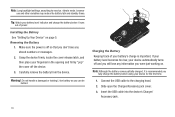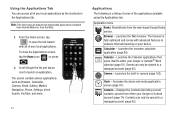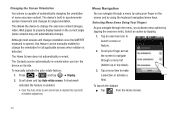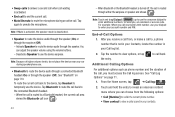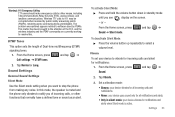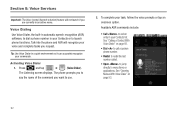Samsung SCH-M828C Support Question
Find answers below for this question about Samsung SCH-M828C.Need a Samsung SCH-M828C manual? We have 2 online manuals for this item!
Question posted by dogch on October 20th, 2013
How To Make A Straight Talk Sch- M828c Phone Work In Montana If Perchased In
oregon
Current Answers
Related Samsung SCH-M828C Manual Pages
Samsung Knowledge Base Results
We have determined that the information below may contain an answer to this question. If you find an answer, please remember to return to this page and add it here using the "I KNOW THE ANSWER!" button above. It's that easy to earn points!-
General Support
... Wireless Security Settings For A Wi-Fi Connection On My SCH-I760 Phone? Alarms Voice Dial, Notes Or Commands Microsoft ActiveSync Windows Mobile Device Center (WMDC) Advanced Features Apps / PIM Batteries / Camcorder Media Network / SAR Values Book Do I Create Or Delete A Contact On My SCH-I760? How Do I Make A 3-Way Call, Or Conference Call On My... -
General Support
...mobile phone. to increase or decrease the volume level. Do not expose the headset or any other types of approximately 10 meters. Can other Bluetooth devices which is a consumable part. Making/receiving a call does not work on Samsung products by visiting your phone, it with the paired phone...Time Battery Operation Time Up to 3 hrs Talk time Standby Time Play Time Up to 10... -
General Support
...Prepaid 1.1 Add Airtime 1.2 Buy Airtime 1.3 My Phone Number 1.4 Airtime Info 1.5 Airtime Display 1.6 ...Phone Settings 9.5.1 Airplane Mode 9.5.2 Language 9.5.3 Security 9.5.3.1 Lock Phone 9.5.3.2 Change Lock 9.5.3.3 Emergency # 9.5.3.3.1 911 9.5.3.3.2 *911 9.5.3.3.3 #911 9.5.3.4 Reset Phone...Phone Info 9.7.1 Phone Number 9.7.2 Icon Glossary 9.7.3 Version 9.7.4 ESN / MEID Straight Talk 1.1 My Phone...
Similar Questions
I Forgot My Password To My Straight Talk Sch-m828c How Do I Reset It Through My
gmail
gmail
(Posted by ebatheb 9 years ago)
How To Change A Security Code On A Straight Talk Sch M828c
(Posted by Taseas 10 years ago)
How Do You Block A Number On A Samsung Straight Talk Sch-m828c
(Posted by coSupakp 10 years ago)