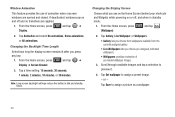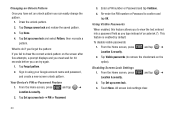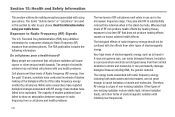Samsung SCH-M828C Support Question
Find answers below for this question about Samsung SCH-M828C.Need a Samsung SCH-M828C manual? We have 2 online manuals for this item!
Question posted by Taseas on March 10th, 2014
How To Change A Security Code On A Straight Talk Sch M828c
The person who posted this question about this Samsung product did not include a detailed explanation. Please use the "Request More Information" button to the right if more details would help you to answer this question.
Current Answers
Related Samsung SCH-M828C Manual Pages
Samsung Knowledge Base Results
We have determined that the information below may contain an answer to this question. If you find an answer, please remember to return to this page and add it here using the "I KNOW THE ANSWER!" button above. It's that easy to earn points!-
General Support
... My Sounds 9.6.3.6 Format Card 9.7 Phone Info 9.7.1 Phone Number 9.7.2 Icon Glossary 9.7.3 Version 9.7.4 ESN / MEID Straight Talk 1.1 My Phone Number 1.2 Serial Number 1.3 Code Entry Mode 2.4.1 No Groups 3 Recent Calls 4.7.8.8 Let's hook-up For more infomation on the TracFone SCH-R451C click here . Items Bold & SCH-R451C - Menu Tree (Collapsed) TracFone SCH-R451C Menu Tree Click here to... -
General Support
...submenu is available by clicking on it. Items Bold & Mobile IM Multimedia Camera Camcorder My Images My Videos My Ringtones My ...Dial Auto Retry TTY Mode Voice Privacy Data Settings Phone Settings Airplane Mode Language Vibration Feedback Auto Keypad Lock Security Lock Phone Change Lock Code Emergency # 911 *911 #911 Reset Phone Erase All Contacts Restrictions Outgoings Incomings Contacts NAM ... -
General Support
... 2.11.4.2 Service Loading 2.12 Used Space 3 YELLOWPAGES 4 Mobile Web 5 MEdia Mall 6 AT&T GPS 6.1 Shop GPS...Security 9.4.5.1 Lock Phone 9.4.5.2 Lock SIM Card 9.4.5.3 Check PIN Code 9.4.5.4 Lock Applications 9.4.5.5 Set FDN Mode 9.4.5.6 Change Phone Password 9.4.5.7 Change PIN Code 9.4.5.8 Change PIN2 Code...Text Messag e 9.7.1.1.1. Menu Tree (Collapsed) SCH-A777 Menu Tree Click here to Message ...
Similar Questions
I Forgot My Password To My Straight Talk Sch-m828c How Do I Reset It Through My
gmail
gmail
(Posted by ebatheb 9 years ago)
How Do You Block A Number On A Samsung Straight Talk Sch-m828c
(Posted by coSupakp 10 years ago)
How To Make A Straight Talk Sch- M828c Phone Work In Montana If Perchased In
oregon
oregon
(Posted by dogch 10 years ago)