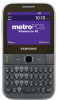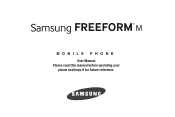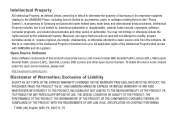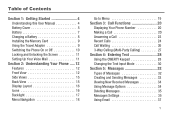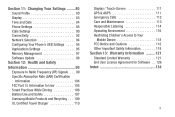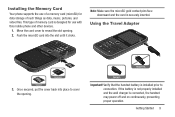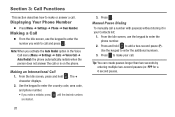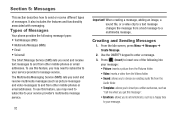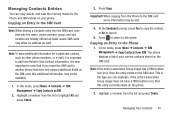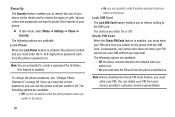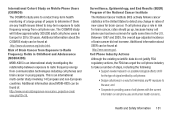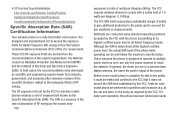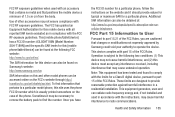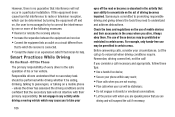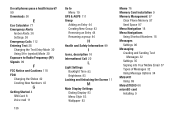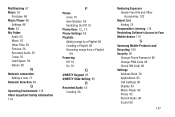Samsung SGH-T189N Support Question
Find answers below for this question about Samsung SGH-T189N.Need a Samsung SGH-T189N manual? We have 2 online manuals for this item!
Question posted by KMHTSSERENITY on February 7th, 2016
Puk Locked Out Code Needed Asap!!
Im currently completely locked out of my fone, whats showing is a pix of a locked pad lock asking for my PUK code which it wont except any more (i dont no Y)also wont let me get passed padlock pix. im completely stuck. i need help @ home (very sick so im home bound w/no help) this help needs 2 B free & my bill is paid.
Current Answers
Answer #1: Posted by TommyKervz on February 7th, 2016 9:40 PM
Turn off the phone and remove the SIM card for 5 seconds and try again. Still nothing? May be the code you have is wrong please contact your network service provider to confirm it.
Related Samsung SGH-T189N Manual Pages
Samsung Knowledge Base Results
We have determined that the information below may contain an answer to this question. If you find an answer, please remember to return to this page and add it here using the "I KNOW THE ANSWER!" button above. It's that easy to earn points!-
General Support
... IJ2 update for the SGH-i637 Microsoft Windows Phone (Mobile) 6.5 w/AKU 0.27 Internet Explorer Mobile 6 Windows Market Place for the SGH-i637 (Jack) which could potentially void the warranty. The handset will be successfully detected as Port Driver. Step Five: Performing A Full Reset After the download has completed, it is free for Windows Phone: Instantly send a text... -
General Support
What Are Media Specifications On My T-Mobile Phone? SGH-t639 File Formats Wallpaper SGH-t709 Media Player SGH-t209 SGH-t309 For more information on T-Mobile Handsets What Are Media Specifications On My T-Mobile Phone? -
General Support
...to Confirm the Erase of the mobile phone. Service Provider Contact Information To...Choose Review (2) Using the Directional Pad, select your phone number, using the keypad Select Erase...Lock Code, usually the last 4 digits of your Voice Memo from the following options: Outgoing (1) Incoming (2) Missed (3) Recent Calls (4) To erase call logs select outgoing (1). Select the Device that needs...
Similar Questions
Okay So My Phone Has A Lock On It Now
Okay so my phone is a Samsung the model is sgh-t189n. So I was recently in my settings I guess I lef...
Okay so my phone is a Samsung the model is sgh-t189n. So I was recently in my settings I guess I lef...
(Posted by jamiethefrogguy1 10 years ago)
How Do I Get My Pc To Recognize My T Mobile Phone Sgh T139.
I have a USB cable connected from my phone to the PC but my PC does not recognize. Do I need some so...
I have a USB cable connected from my phone to the PC but my PC does not recognize. Do I need some so...
(Posted by frost11218 11 years ago)