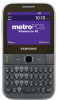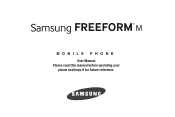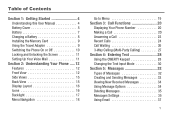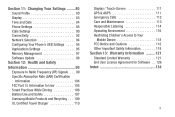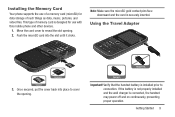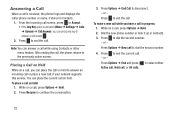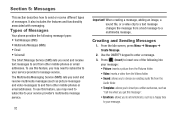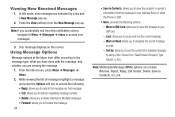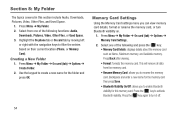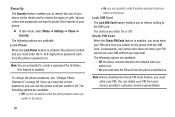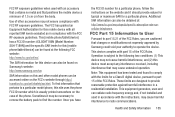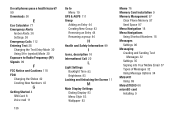Samsung SGH-T189N Support Question
Find answers below for this question about Samsung SGH-T189N.Need a Samsung SGH-T189N manual? We have 2 online manuals for this item!
Question posted by jamiethefrogguy1 on January 21st, 2014
Okay So My Phone Has A Lock On It Now
Okay so my phone is a Samsung the model is sgh-t189n. So I was recently in my settings I guess I left it open and butt dialed a password into the puk code system and seeming how I don't know what I butt dialed I am locked out and when I tried the default 1234 password and it wouldnt let me in! So I don't know my options or what to do so please email me back and tell me what to do cause I am honestly pissed off. Sorry if I seem mad I just want to get back on my phone!
Current Answers
Answer #1: Posted by TexasDeviL on January 21st, 2014 12:35 AM
The PUK(phone unlocking key) sometimes called the subsidy code isn't something you can set or change. Its derived from the meid number found on the sticker under your battery. You need to dial 611 and ask customer support for your PUK code. First double check that your sim card is in properly because incompatable sim cards are usually what cause phones to require the PUK code to be entered.
If you agree that the answer I provided is correct please remember to "accept" and/or mark it as "helpful" so I know I'm doing a good job. Thank you, I would really appreciate it.
[automotive mechanic and phone modding enthusiast]
Related Samsung SGH-T189N Manual Pages
Samsung Knowledge Base Results
We have determined that the information below may contain an answer to this question. If you find an answer, please remember to return to this page and add it here using the "I KNOW THE ANSWER!" button above. It's that easy to earn points!-
General Support
... the on installing Windows Mobile Device Center, please refer to set up email. Please do not see the three device types (Samsung Composite, Modem, & The EPIX will boot to the Windows Mobile setup screen (Tap the screen to the following Do I Install Windows Mobile Device Center For My Windows Mobile Device? The phone will erase ALL... -
General Support
...9.8.2 Change PIN 9.8.3 Phone Lock 9.8.3.1 Disable 9.8.3.2 Enable 9.8.4 Change Password 9.8.5 Privacy 9.8.5.1 Disable 9.8.5.2 Enable 9.8.6 SIM Lock 9.8.6.1 Disable 9.8.6.2 Enable 9.8.7 FDN Mode* 9.8.7.1 Disable 9.8.7.2 Enable 9.8.8 Change PIN2* 9.9 Connection Settings 9.9.1 MEdia Net 9.9.2 Home 9.9.3 Roam 9.9.4 Cingular MMS 9.9.5 Cingular IM 9.9.6 Cingular Email 9.9.7 Cingular Syncml 9.9.8 Cingular... -
General Support
... I Connect To The Internet With My SGH-t619? Do I Customize The Default Shortcut Keys On My SGH-t619 Phone? Do I Reset My SGH-t619? My SGH-t619 Support Infrared Communications? Do I Change Text Input Modes On My SGH-t619? My SGH-t619 Support Speed Dial? The Alarm On My SGH-t619 Have Snooze Capabilities? Connectivity Settings & Do I Assign To Or...
Similar Questions
Puk Locked Out Code Needed Asap!!
Im currently completely locked out of my fone, whats showing is a pix of a locked pad lock asking fo...
Im currently completely locked out of my fone, whats showing is a pix of a locked pad lock asking fo...
(Posted by KMHTSSERENITY 8 years ago)
Need Puk Code For Samsung Cell Phone
my 5afelink CeLL phone is asking for the Puk Code.It'sa Samsung SgH S125g
my 5afelink CeLL phone is asking for the Puk Code.It'sa Samsung SgH S125g
(Posted by tammyrenee4b 10 years ago)
My Phone Is Lock They Ask Me For Puk Code And I Dont Know The #
(Posted by giyo777 11 years ago)