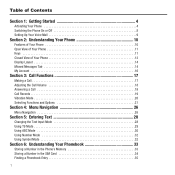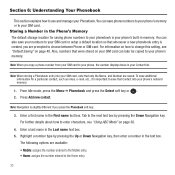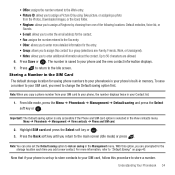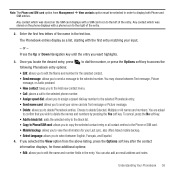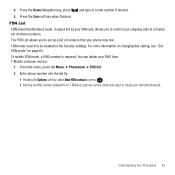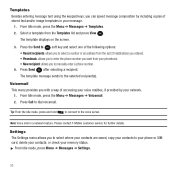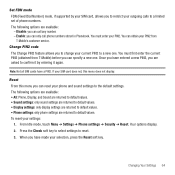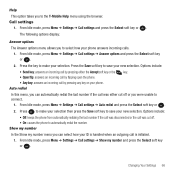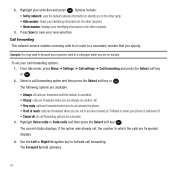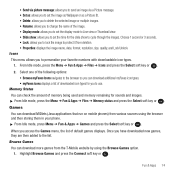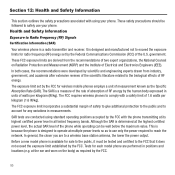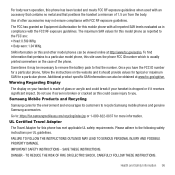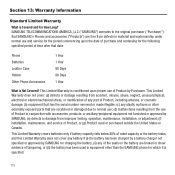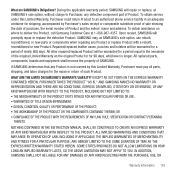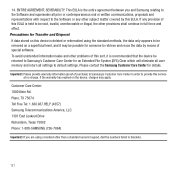Samsung SGH-T139 Support Question
Find answers below for this question about Samsung SGH-T139.Need a Samsung SGH-T139 manual? We have 2 online manuals for this item!
Question posted by terajuv on September 18th, 2013
How Do I Find My Own Number Samsung Sgh-t139
The person who posted this question about this Samsung product did not include a detailed explanation. Please use the "Request More Information" button to the right if more details would help you to answer this question.
Current Answers
Related Samsung SGH-T139 Manual Pages
Samsung Knowledge Base Results
We have determined that the information below may contain an answer to this question. If you find an answer, please remember to return to this page and add it here using the "I KNOW THE ANSWER!" button above. It's that easy to earn points!-
General Support
... in any country, with or without a SIM card inserted, if you are within a mobile phone network's service area. Please contact your service provider to be accessed. How Do I Make An Emergency Call On My SGH-I617? Simply enter the emergency number 112 and press Note: Some service providers may also be entered as well... -
General Support
... formats are supported: recent call dial, voice dial, speed dial, and number dial. BPP allows handsets to a wireless Bluetooth-enabled headset. Calls can ...mobile phone, wirelessly. When an incoming call can increase or decrease the volume by pressing a button on the side of the phone. You can then be heard through the handset. What Bluetooth Profiles Are Supported On My SGH... -
General Support
.... What Bluetooth Profiles Are Supported On My SGH-d347? SPP Serial Port Profile defines how to a wireless Bluetooth-enabled headset. When an incoming call dial, voice dial, speed dial, and number dial. It is received, a tone can increase or decrease the volume by connecting through a mobile phone, wirelessly. The object formats are always initiated...
Similar Questions
How Can I Block A Certain Number On My Mobile Phone Or From My Computer
(Posted by tenorasmith 8 years ago)
How To Delete Pics From My Photo Album On A Samsung T Mobile Phone Sgh-t139
(Posted by percikincan 9 years ago)
What File Format Is Used For A Ringtone On Samsung Sgh-t139 Mobile Phone
(Posted by coaltauzin 10 years ago)
How Do I Get My Pc To Recognize My T Mobile Phone Sgh T139.
I have a USB cable connected from my phone to the PC but my PC does not recognize. Do I need some so...
I have a USB cable connected from my phone to the PC but my PC does not recognize. Do I need some so...
(Posted by frost11218 11 years ago)
How To Unfreeze A Samsung Come Back Model Number Sgh-t559 Imei-353086/03/015144
how to unfreeze a samsung come back model number sgh-t559 imei-353086/03/015144/5
how to unfreeze a samsung come back model number sgh-t559 imei-353086/03/015144/5
(Posted by detour1991 12 years ago)