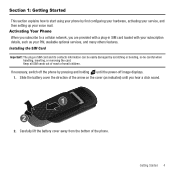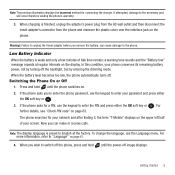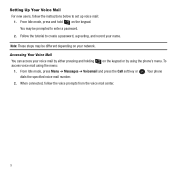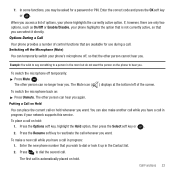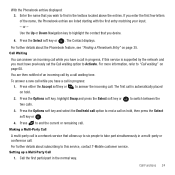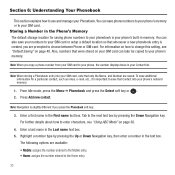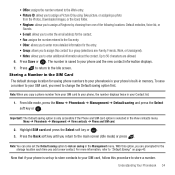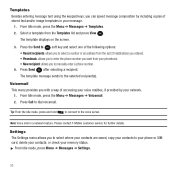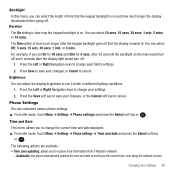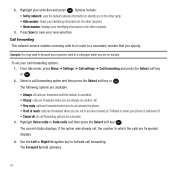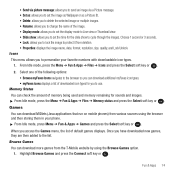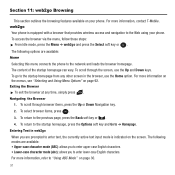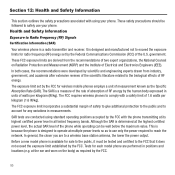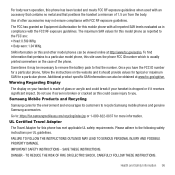Samsung SGH-T139 Support Question
Find answers below for this question about Samsung SGH-T139.Need a Samsung SGH-T139 manual? We have 2 online manuals for this item!
Question posted by tekalignbekele6 on April 25th, 2022
Sgh T139 Imei 012404000785832 Is Not Work Network
Current Answers
Answer #1: Posted by SonuKumar on April 25th, 2022 7:28 AM
Reset: Samsung t139
From the main screen, select Menu.
Scroll to and select Settings.
Scroll to and select Phone settings.
Scroll to and select Security.
Scroll to and select Reset.
Select All.
Select Reset.
Select Yes.
https://www.t-mobile.com/support/docs/DOC-1204
Please respond to my effort to provide you with the best possible solution by using the "Acceptable Solution" and/or the "Helpful" buttons when the answer has proven to be helpful.
Regards,
Sonu
Your search handyman for all e-support needs!!
Related Samsung SGH-T139 Manual Pages
Samsung Knowledge Base Results
We have determined that the information below may contain an answer to this question. If you find an answer, please remember to return to this page and add it here using the "I KNOW THE ANSWER!" button above. It's that easy to earn points!-
General Support
...Mobile network. To create the default community account follow the steps below: From the home screen, press the left soft key for Start Press the left soft key for sign on varies depending on information such as ID and password Fill in all modern mobile phones... Service). For more information. Does The SGH-I637 (Jack) Phone Support Instant Messaging? Email Select IM Select... -
General Support
..., and in any country, with or without a SIM card inserted, if you are within a mobile phone network's service area. Simply enter the emergency number 112 and press TALK Note: Some service providers may ... as well. How Do I Make An Emergency Call On My SGH-I637 (Jack)? Service Provider Contact Information The SGH-I637 (Jack) handset provides an international emergency number 112. In ... -
General Support
...between two Bluetooth enabled devices, such as cordless phones and wireless networking equipment may vary depending on blue and stays lit... The indicator light turns on the product or its working life. Frequently asked questions Certification and Safety approvals UL ... hot vehicle or in radio frequency power than a typical mobile phone. Press to launch the music player. Play/Pause/Stop ...
Similar Questions
Whenever i try to on my wifi in my Samsung A8 mobile phone , its not getting on. I approached Samsun...
I have a USB cable connected from my phone to the PC but my PC does not recognize. Do I need some so...
My Samsung mobile phone GT-E2121B to pc usb driver is not working where can I get a fix, when wind...