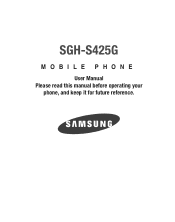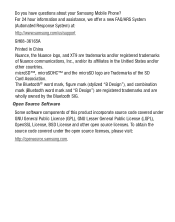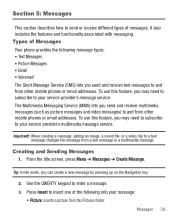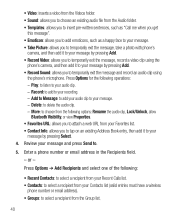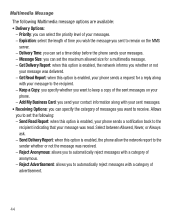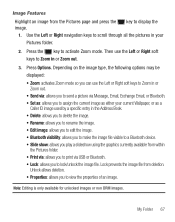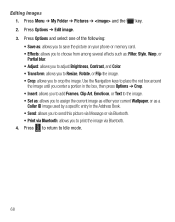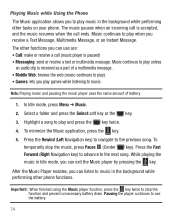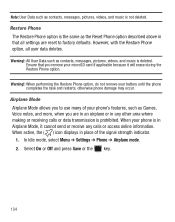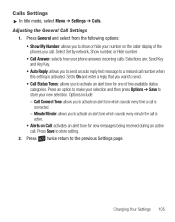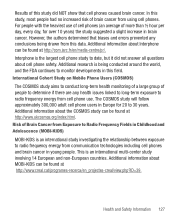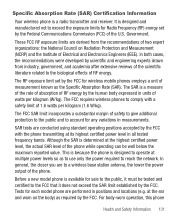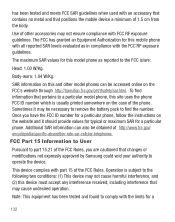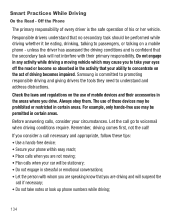Samsung SGH-S425G Support Question
Find answers below for this question about Samsung SGH-S425G.Need a Samsung SGH-S425G manual? We have 2 online manuals for this item!
Question posted by rahrad on June 20th, 2014
Why Can't I Send And Receive Pictures On S425g
The person who posted this question about this Samsung product did not include a detailed explanation. Please use the "Request More Information" button to the right if more details would help you to answer this question.
Current Answers
Related Samsung SGH-S425G Manual Pages
Samsung Knowledge Base Results
We have determined that the information below may contain an answer to this question. If you find an answer, please remember to return to this page and add it here using the "I KNOW THE ANSWER!" button above. It's that easy to earn points!-
General Support
... Key Lock On My SGH-C207? Does My SGH-C207 Have A Speaker Phone And How Do I Assign A Picture ID To A Contact On My SGH-C207? How Do I Receive Text Or Voice Messages. How Do I Reset Phone Is Configured To Vibrate Only, But There Is Still An Audible Alert When I Send A Picture Message On The SGH-C207? Speed Dial On... -
General Support
...Send/receive when I Send __Use automati send/receive schedule roaming When deleting Messages Delete them off ) View SGH-I617 (BlackJack II) Menu Tree (Collapsed) SGH... Column Fit To Screen Desktop Show Pictures Send Link... of the appointments and all Activate A Phone A All Calls B &...My Documents Java BrainChallenge MySpace Mobile PEOPLE Mobile Demo Application Permissions Info ... -
General Support
... a listing of the FAQs currently registered in our system for the SGH-p107. How Do I Delete A Wallpaper That Was Taken With The Camera On The P107? How Do I Send A Picture To A Phone Number, Email Address Or Number Already Stored In My Phone Book On The SGH-p107? General Miscellaneous What Is The Flashing Light On My...
Similar Questions
How To Receive Text Messages On A Samsung Sgh-s425g?
Using the Internet to text to my cell phone.
Using the Internet to text to my cell phone.
(Posted by mcpierce 9 years ago)
How To Send A Text Message With Picture On A Samsung S425g
(Posted by sp6rajan 9 years ago)
I Cant Send Or Receive Pictures On My Samsung Sgh-i677 Phone
(Posted by snjhorda 10 years ago)
How Can I Send A Picture When The Phone Says The Message Is Too Large?
I want to send pictuers to my PC but the phone says the pics are too large.
I want to send pictuers to my PC but the phone says the pics are too large.
(Posted by harley5054 11 years ago)