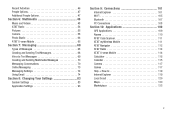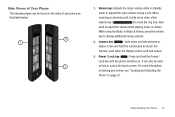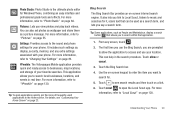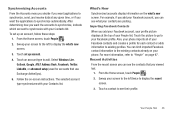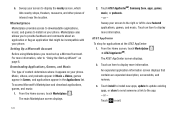Samsung SGH-I677 Support Question
Find answers below for this question about Samsung SGH-I677.Need a Samsung SGH-I677 manual? We have 2 online manuals for this item!
Question posted by snjhorda on September 7th, 2013
I Cant Send Or Receive Pictures On My Samsung Sgh-i677 Phone
The person who posted this question about this Samsung product did not include a detailed explanation. Please use the "Request More Information" button to the right if more details would help you to answer this question.
Current Answers
Related Samsung SGH-I677 Manual Pages
Samsung Knowledge Base Results
We have determined that the information below may contain an answer to this question. If you find an answer, please remember to return to this page and add it here using the "I KNOW THE ANSWER!" button above. It's that easy to earn points!-
General Support
... I Make A 3-Way Call, Or Conference Call On My SGH-v205? Do I Activate Silent Mode On My SGH-V205? Contacts From My SGH-v205 SGH-v205 To The SIM Card? I Take Pictures With My SGH-v205? Do I Reset My SGH-v205? Can My SGH-V205 Receive Picture Messages From Another Mobile Phone? Do I Place My SGH-v205 Into Silent / Vibrate Mode? Adjust The Brightness... -
General Support
... P107 Is Set To Silent, But I Still Receive Alerts For Incoming Messages, How Can I Disable Or Change The Camera Shutter Sound On My SGH-p107? How Do I Change It? Sounds & General Miscellaneous What Is The Flashing Light On My SGH-p107 And How Do I Send A Picture To A Phone Number, Email Address Or Number Already Stored... -
General Support
... the past 3, 7 30 days, messages Settings: Send/receive when I Send __Use automati send/receive schedule roaming When deleting Messages Delete them off ) Start Messaging A Messages Menu New Multimedia Message Text Message Reply Reply All Forward Mark as Copy Rename New folder Zip Select * Select All # Take picture Play slide show Search List by Name...
Similar Questions
Can The Samsung Sgh-i677 Phone Receive Picture Messages
(Posted by ocfisjohn 9 years ago)
Im Having A Problem On Transfering Pictures From My Phone Into My Pc!
transfering picture from my phone into my pc but there only appears two empty folders, what might be...
transfering picture from my phone into my pc but there only appears two empty folders, what might be...
(Posted by mennasalu365 10 years ago)
How Can I Send A Picture When The Phone Says The Message Is Too Large?
I want to send pictuers to my PC but the phone says the pics are too large.
I want to send pictuers to my PC but the phone says the pics are too large.
(Posted by harley5054 11 years ago)
How Do I View The Pictures From My Phone On My Computer?
I cannot view the pictures from my phone on my computer. Do I need to download a driver? If so, wher...
I cannot view the pictures from my phone on my computer. Do I need to download a driver? If so, wher...
(Posted by ptaylor 12 years ago)