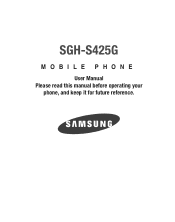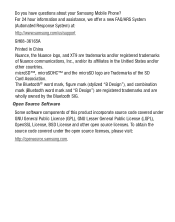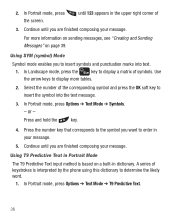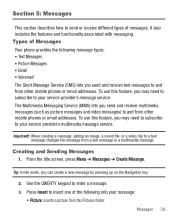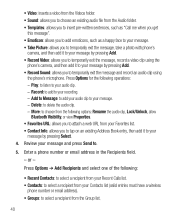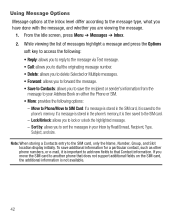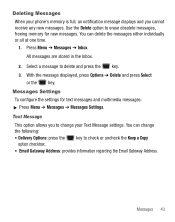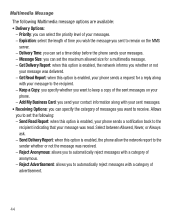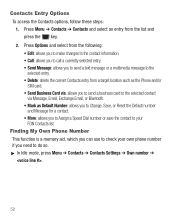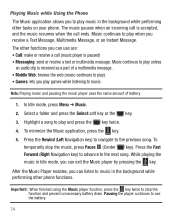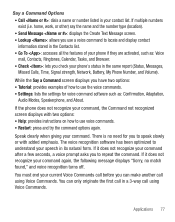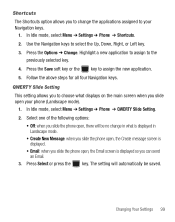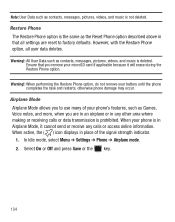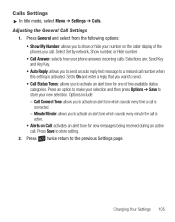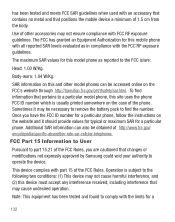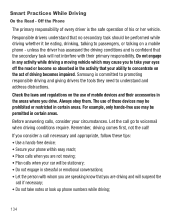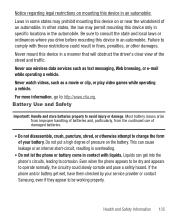Samsung SGH-S425G Support Question
Find answers below for this question about Samsung SGH-S425G.Need a Samsung SGH-S425G manual? We have 2 online manuals for this item!
Question posted by sp6rajan on June 1st, 2014
How To Send A Text Message With Picture On A Samsung S425g
The person who posted this question about this Samsung product did not include a detailed explanation. Please use the "Request More Information" button to the right if more details would help you to answer this question.
Current Answers
Related Samsung SGH-S425G Manual Pages
Samsung Knowledge Base Results
We have determined that the information below may contain an answer to this question. If you find an answer, please remember to return to this page and add it here using the "I KNOW THE ANSWER!" button above. It's that easy to earn points!-
General Support
... that is no built-in software by default that may be available for the use of a third-party program such as there is capable of sending text messages. As an alternative, you can visit the following website from the phone, as this. Unfortunately, the i500 handset does not have an inherent ability to... -
General Support
... BrainChallenge MySpace Mobile PEOPLE Mobile Demo Application Permissions Info Update Info Java Settings __ Backlight Always On Exit PDF Viewer (Opens to My Documents to select PDF File to Favorites Refresh History Text Size Largest Larger Medium Smaller Smallest One Column Fit To Screen Desktop Show Pictures Send Link... A RSS Reader B Messaging C ... -
General Support
... Text, No Pictures, Entire Message __ Tasks __ Favorites __ Files __ Media Schedule Status Add Server Source Connections Connect via : Outlook E-mail, POP3 Contacts Edit Send Contact Beam Copy Contact Send Multimedia Msg. Frame / Audio Record On/Off #. Cut Paste New Folder Icons List date Size Type My Device My Documents Java BrainChallenge MySpace Mobile...
Similar Questions
How To Receive Text Messages On A Samsung Sgh-s425g?
Using the Internet to text to my cell phone.
Using the Internet to text to my cell phone.
(Posted by mcpierce 9 years ago)
If Your Cell Phone Number Blocked And You Send Text Message Do You Get A
history report showing text message sent
history report showing text message sent
(Posted by WilsGal 10 years ago)
S425g Incoming Text Messages Are Too Small
How do I increase font on incoming messages on my Samsung s425G?
How do I increase font on incoming messages on my Samsung s425G?
(Posted by hawaiianjrson 11 years ago)
Not Sending Text Messages Saying There's A Error?
It's not sending text messages saying there's a error saved in outbox when I restart it it's fine.
It's not sending text messages saying there's a error saved in outbox when I restart it it's fine.
(Posted by wwwnobodyknowsme 12 years ago)