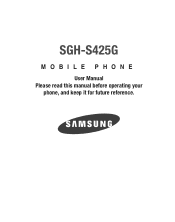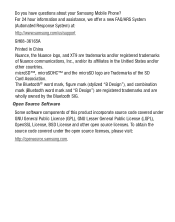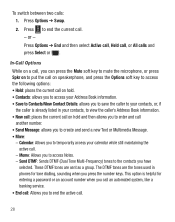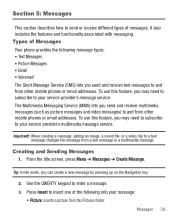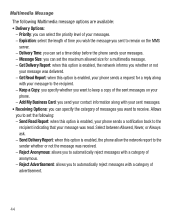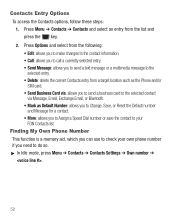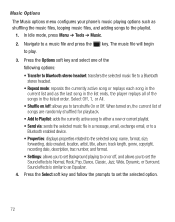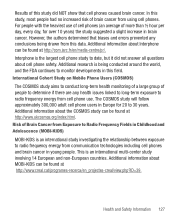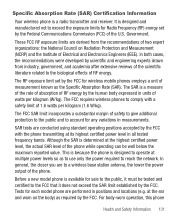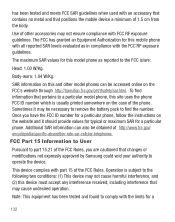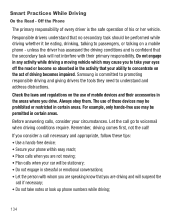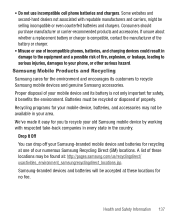Samsung SGH-S425G Support Question
Find answers below for this question about Samsung SGH-S425G.Need a Samsung SGH-S425G manual? We have 2 online manuals for this item!
Question posted by amgcb on April 9th, 2014
Samsung S425g No Contact Option When Sending A Text
The person who posted this question about this Samsung product did not include a detailed explanation. Please use the "Request More Information" button to the right if more details would help you to answer this question.
Current Answers
Related Samsung SGH-S425G Manual Pages
Samsung Knowledge Base Results
We have determined that the information below may contain an answer to this question. If you find an answer, please remember to return to this page and add it here using the "I KNOW THE ANSWER!" button above. It's that easy to earn points!-
General Support
.... Viewfinder Call History Find Contact Send Text Message E-mail View Timers Last call 7 File name Default options Speed Dial 1 Voicemail Run...Phone version H/W version F Error Reporting Enable / Disable Customer Feedback Feedback Reporting: Enable / Disable B Windows Update Get TeleNav Internet Sharing MobiTV Office Mobile Excel Mobile PowerPoint Mobile Word Mobile... -
General Support
... 1: Continue Update 11: Phone Information * Shows only if supported by clicking on it. 1. SGH-A767 (Propel) - MESSAGING 1: Create New Message 2: Inbox 3: Mobile Email 4: IM 5: Sent 6: Outbox 7: Drafts 8: My Folder 9: Templates 1: Text Templates 2: Multimedia Message Templates 10: Delete All 11: Messaging Settings 1: Text Message 1: Sending Options 2: Text Message Center Settings 2: Multimedia... -
General Support
... Applications 2: Messaging 1: Create New Message 2: Inbox 3: Mobile Email 4: IM 5: Sent 6: Outbox 7: Drafts 8 : My Folder 9: Templates 1: Text Templates 2: Multimedia Message Templates 10: Delete All 11: Messaging Settings 1: Text Message 1: Sending Options 2: Text Message Center Settings 2: Multimedia Message 2: Receiving Options 3: Multimedia Message Profiles 4: Auto Resize Image 5: Creation...
Similar Questions
How To Receive Text Messages On A Samsung Sgh-s425g?
Using the Internet to text to my cell phone.
Using the Internet to text to my cell phone.
(Posted by mcpierce 9 years ago)
How To Send A Text Message With Picture On A Samsung S425g
(Posted by sp6rajan 9 years ago)
S425g Incoming Text Messages Are Too Small
How do I increase font on incoming messages on my Samsung s425G?
How do I increase font on incoming messages on my Samsung s425G?
(Posted by hawaiianjrson 11 years ago)
How Do I Get My Pc To Recognize My T Mobile Phone Sgh T139.
I have a USB cable connected from my phone to the PC but my PC does not recognize. Do I need some so...
I have a USB cable connected from my phone to the PC but my PC does not recognize. Do I need some so...
(Posted by frost11218 11 years ago)