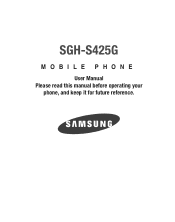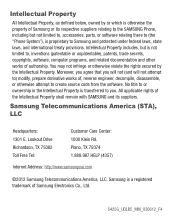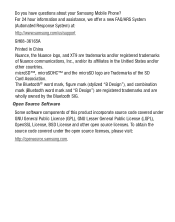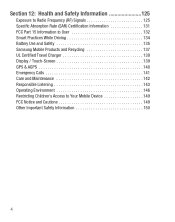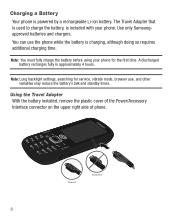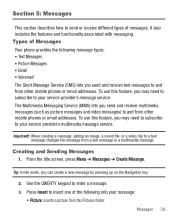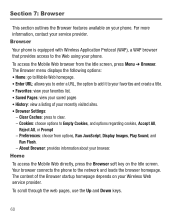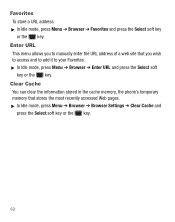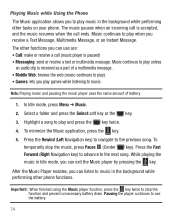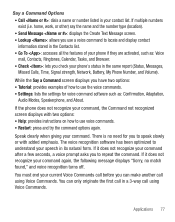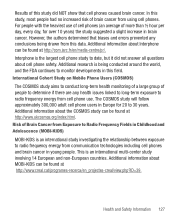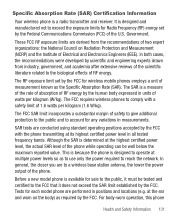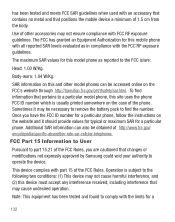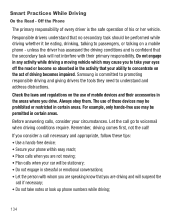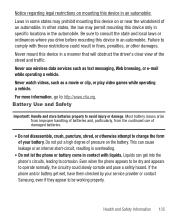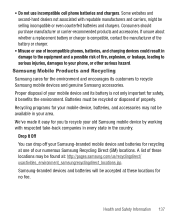Samsung SGH-S425G Support Question
Find answers below for this question about Samsung SGH-S425G.Need a Samsung SGH-S425G manual? We have 2 online manuals for this item!
Question posted by mtwalsh37 on April 18th, 2014
Samsung S425g Turn Off Web Browser?
Current Answers
Answer #1: Posted by BusterDoogen on April 18th, 2014 6:28 PM
I hope this is helpful to you!
Please respond to my effort to provide you with the best possible solution by using the "Acceptable Solution" and/or the "Helpful" buttons when the answer has proven to be helpful. Please feel free to submit further info for your question, if a solution was not provided. I appreciate the opportunity to serve you!
Related Samsung SGH-S425G Manual Pages
Samsung Knowledge Base Results
We have determined that the information below may contain an answer to this question. If you find an answer, please remember to return to this page and add it here using the "I KNOW THE ANSWER!" button above. It's that easy to earn points!-
General Support
... a "Forbidden" message when opening the web browser. The possible causes for this error may be the following: A data connection is initiated Exiting out of the handset browser A data connection is related to a timeout for Start Select Settings Select More (G) Select Connections (A) Select Wireless Manager (A) Highlight Phone, using one of time (i.e. 24 hours... -
General Support
... to access data without seeing the 'Forbidden' message in the web browser that displays a "Forbidden" message when opening the web browser. The possible causes for this error may be the following these steps: Press and hold the power button to turn the power back on Method 2 - Turn all network connections are disabled Tap & -
General Support
...;Error Message Received While Browsing The Internet From My SGH-I607 Phone? For more information on the network. While browsing the internet from your Samsung phone, you may experience an error message in the web browser that displays a "Forbidden" message when opening the web browser. The possible causes for this error may be able to open...
Similar Questions
I don`t know how to record vIdeos on my phone. My brother showed me once but I forgot the instructio...
is there a way to change the web browser home page