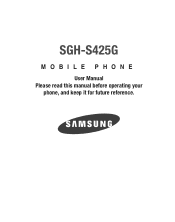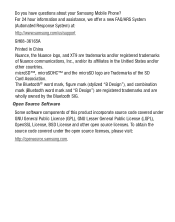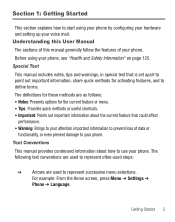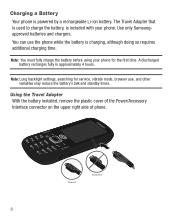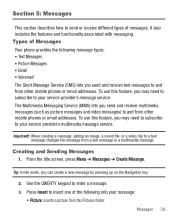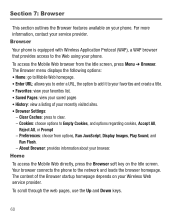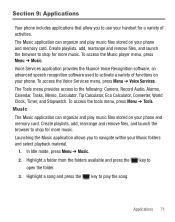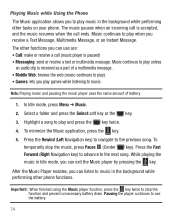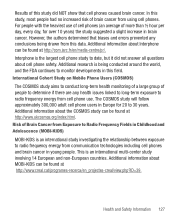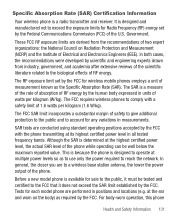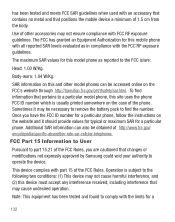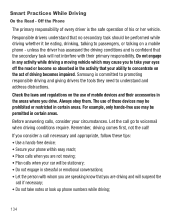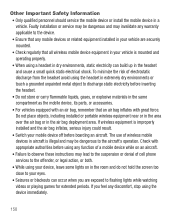Samsung SGH-S425G Support Question
Find answers below for this question about Samsung SGH-S425G.Need a Samsung SGH-S425G manual? We have 2 online manuals for this item!
Question posted by edwburt on January 10th, 2013
Can Function Be Browser Disabled?
The person who posted this question about this Samsung product did not include a detailed explanation. Please use the "Request More Information" button to the right if more details would help you to answer this question.
Current Answers
Related Samsung SGH-S425G Manual Pages
Samsung Knowledge Base Results
We have determined that the information below may contain an answer to this question. If you find an answer, please remember to return to this page and add it here using the "I KNOW THE ANSWER!" button above. It's that easy to earn points!-
General Support
What Are Media Specifications On My T-Mobile Phone? SGH-t639 File Formats Wallpaper SGH-t709 Media Player SGH-t209 SGH-t309 For more information on T-Mobile Handsets What Are Media Specifications On My T-Mobile Phone? -
General Support
...dial. The HKT 450 disconnects from the Speakerphone, after the call from the mobile phone. If this function. When using the travel charger and USB cable, the internal battery will ... to pause the music first, then initiate last number redial as AV function). The A2DP function allows the mobile phone to stream music wirelessly to the last connected Bluetooth device. The incoming call... -
General Support
... the device. function when connecting to home. To play music via a Bluetooth AV Transmitter, please make sure the Bluetooth Wireless Speaker has been connected with your phone can radiate radio frequency energy and, if not installed and used in jack to connect directly to audio devices such as; The mobile phone will be charged...
Similar Questions
How To Receive Text Messages On A Samsung Sgh-s425g?
Using the Internet to text to my cell phone.
Using the Internet to text to my cell phone.
(Posted by mcpierce 9 years ago)
Samsung S425g Turn Off Web Browser?
Is it possible to turn off browser on this cell phone?
Is it possible to turn off browser on this cell phone?
(Posted by mtwalsh37 10 years ago)
How Do I Get My Pc To Recognize My T Mobile Phone Sgh T139.
I have a USB cable connected from my phone to the PC but my PC does not recognize. Do I need some so...
I have a USB cable connected from my phone to the PC but my PC does not recognize. Do I need some so...
(Posted by frost11218 11 years ago)