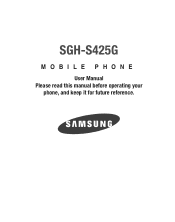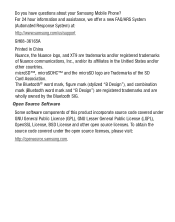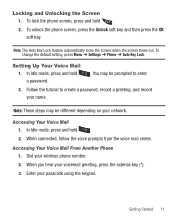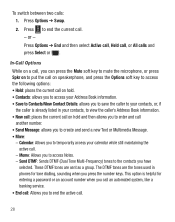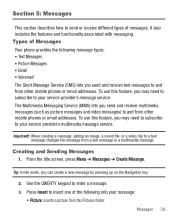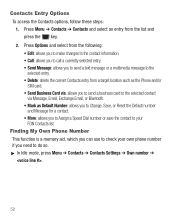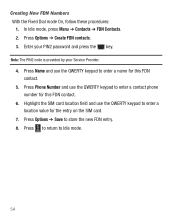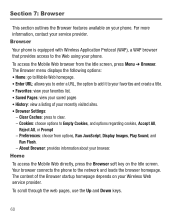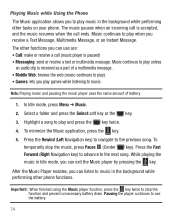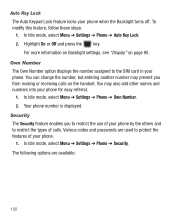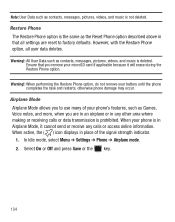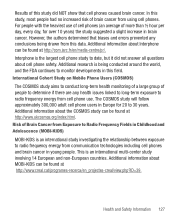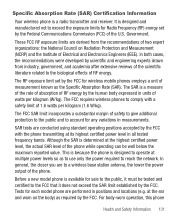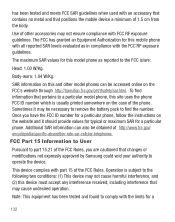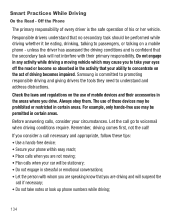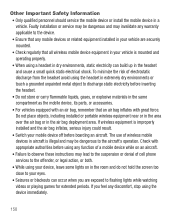Samsung SGH-S425G Support Question
Find answers below for this question about Samsung SGH-S425G.Need a Samsung SGH-S425G manual? We have 2 online manuals for this item!
Question posted by preslydavid165 on May 10th, 2017
How Do I Factory Reset When I Can't Remember My Password
how do I hard reset my phone
Current Answers
Answer #1: Posted by Odin on May 10th, 2017 6:31 PM
See http://www.hardreset.info/search/?q=samsung+SGE-S425G. This website promises to determine a reset procedure for you "as soon as possible," if you submit its form. Another course is to ask the seller or the manufacturer. (For the manufacturer, use the contact information here--https://www.contacthelp.com/samsung/customer-service.) Good luck!
Hope this is useful. Please don't forget to click the Accept This Answer button if you do accept it. My aim is to provide reliable helpful answers, not just a lot of them. See https://www.helpowl.com/profile/Odin.
Related Samsung SGH-S425G Manual Pages
Samsung Knowledge Base Results
We have determined that the information below may contain an answer to this question. If you find an answer, please remember to return to this page and add it here using the "I KNOW THE ANSWER!" button above. It's that easy to earn points!-
General Support
... All MP3s All Messages Reset Factory Defaults Delete All Voice ...OK button Select Settings Enter password (Usually last 4 digits of the phone number, or 4 0's), ...reset it to Erase the Calendar Event To delete all contacts follow the steps below : press the Menu/OK button for Menu Select Settings (#) Select Security (5) Enter User Lock Code, usually the last 4 digits of the mobile phone... -
General Support
...Remember, driving comes first, not the call . When you can be fully charged in blue 10 times rapidly before making a call with your phone... shall be returned to the purchase point, factory or authorized service agency for all such work...other household wastes at its operation. Driving safety Using a mobile phone while driving creates a distraction to the driver which ear you... -
General Support
... press on OK (Default is permanently deleted. How Do I Reset My SGH-A887 (Solstice) Phone? Warning!: All User Data such as the Reset Phone option in that all data, follow the steps below : Press Restore Phone If prompted, re-enter the Password to the factory defaults Enter the Password then press on OK
Similar Questions
Can Data Be Recovered On A Samsung Basic Phone Sch-u380 After A Factory Reset?
Can data be recovered on a Samsung basic phone sch-u380 after a factory reset?
Can data be recovered on a Samsung basic phone sch-u380 after a factory reset?
(Posted by dovref 6 years ago)
After Factory Reseting A Phone To Get Any Of Videos Or Pictures Back
Is there anyway possible to get pictures or videos back in any form after factory reseting a galaxy ...
Is there anyway possible to get pictures or videos back in any form after factory reseting a galaxy ...
(Posted by Anonymous-158353 8 years ago)
How Do I Record Videos On My Samsung S425g Phone
I don`t know how to record vIdeos on my phone. My brother showed me once but I forgot the instructio...
I don`t know how to record vIdeos on my phone. My brother showed me once but I forgot the instructio...
(Posted by mystique77842003 10 years ago)
How Do I Change The Password For Email
how do i change my password for email
how do i change my password for email
(Posted by Anonymous-85375 11 years ago)