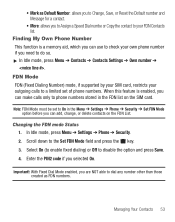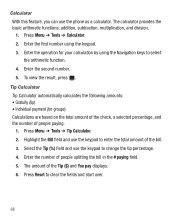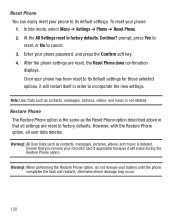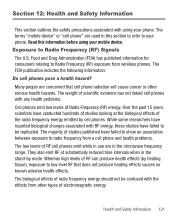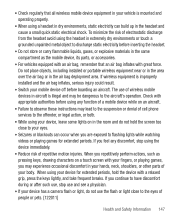Samsung SGH-S390G Support Question
Find answers below for this question about Samsung SGH-S390G.Need a Samsung SGH-S390G manual? We have 1 online manual for this item!
Question posted by deon2456 on May 2nd, 2013
How Do I Master Reset My Phone?
i need help master resetting my phone please help me
Current Answers
Answer #1: Posted by TommyKervz on May 3rd, 2013 12:18 AM
Greetings - Please try the following
1. Take out the Sim card (if not already out)
2. Turn on the phone
3. Enter *2767*3855#
4. Wait at least 10-15 seconds (for the phone to reboot up)
1. Take out the Sim card (if not already out)
2. Turn on the phone
3. Enter *2767*3855#
4. Wait at least 10-15 seconds (for the phone to reboot up)
This should reset it to Factory Defaults (you can also try *2767*2878 if need be).
Hope this helps.
Related Samsung SGH-S390G Manual Pages
Samsung Knowledge Base Results
We have determined that the information below may contain an answer to this question. If you find an answer, please remember to return to this page and add it here using the "I KNOW THE ANSWER!" button above. It's that easy to earn points!-
General Support
... Call, Or Conference Call On My SGH-n105? View the T-Mobile SGH-N105 Menu Tree A Ringtone To A Contact On My SGH-n105? Can I Use My Phone In Another Country? How Do I Need A Replacement. Accessories For SGH-N105, And Now I Disable Or Change The Startup / Shutdown Tones On My SGH-n105? My SGH-N105 Needs To Be Repaired. What Should I Change... -
General Support
... available by clicking on the SGH-I637 (Jack) SGH-I637 (Jack) - Email ... Speed Dial 13: Task Manager 14: WikiMobile 15: Office Mobile 17: Settings 1: Phone 1: All Calls 1: Call Options 2: Caller ID 3: Channels ... Certificates 1: Personal 2: Intermediate 3: Root 6: Encryption 1: Change Reset Password 2: Master Clear 3: Master Reset 4: ACL Service 2: Message Ticker 3: Remove Programs 4: Power ... -
SGH-T659 - How To Reset SAMSUNG
... Studio T-Mobile Cell Phones > How To Reset Reset Introduction The SGH-T659 handset features two different methods to restore the settings to the phone (except My Number, if entered). 18329. SGH-T659 18345. The Reset Settings option will reset either the Phone Settings, Display Settings, Sounds Settings or All Settings to the factory default values while the Master Reset option will...
Similar Questions
Just Got This Phe. Sgh-s390g
New phone will not rechage...not the cord.need help please.
New phone will not rechage...not the cord.need help please.
(Posted by flandersgarden 10 years ago)
I Need Help To Unlock My Samsung S390g Tracfone And Use My Mtn Simcard
I need to unlock my SAMSUNG S390g and use my MTN SIMCARD...
I need to unlock my SAMSUNG S390g and use my MTN SIMCARD...
(Posted by khanyisogogana 11 years ago)
How Do I Install The Games In My Phone Sgh-a817? Please Help Me.
how do i install the games in my phone sgh-a817? please help me.
how do i install the games in my phone sgh-a817? please help me.
(Posted by hermzzmiggy 11 years ago)
I Need Help Figure Out What My Password Or Code Is To Reset My Phone
I NEED HELP FIGUREING OUT WHAT MY PASSWORD OR CODE IS TO RESET MY PHONE IT IS NOT 0000 OR ANY OF THE...
I NEED HELP FIGUREING OUT WHAT MY PASSWORD OR CODE IS TO RESET MY PHONE IT IS NOT 0000 OR ANY OF THE...
(Posted by hayley08 12 years ago)