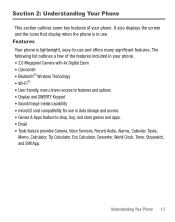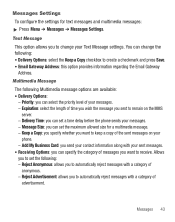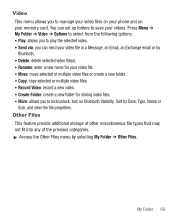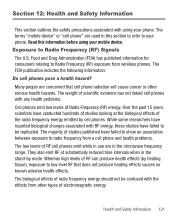Samsung SGH-S390G Support Question
Find answers below for this question about Samsung SGH-S390G.Need a Samsung SGH-S390G manual? We have 1 online manual for this item!
Question posted by gavShane on December 17th, 2013
How To Get Email On Samsung S390g Without Problem
The person who posted this question about this Samsung product did not include a detailed explanation. Please use the "Request More Information" button to the right if more details would help you to answer this question.
Current Answers
Related Samsung SGH-S390G Manual Pages
Samsung Knowledge Base Results
We have determined that the information below may contain an answer to this question. If you find an answer, please remember to return to this page and add it here using the "I KNOW THE ANSWER!" button above. It's that easy to earn points!-
General Support
What Are Media Specifications On My T-Mobile Phone? What Are Media Specifications On My T-Mobile Phone? SGH-t639 File Formats Wallpaper SGH-t709 Media Player SGH-t209 SGH-t309 For more information on T-Mobile Handsets -
General Support
... I Delete The Call Logs Or Call History On My SGH-T459 (Gravity) Phone? How Do I Delete MP3 Files From My SGH-T459 (Gravity) Phone? How Do I Send Pictures From My SGH-T459 (Gravity) Phone? How Do I Access Airplane Mode On My SGH-T459 (Gravity) Phone? How Do I Use My T-Mobile Phone As A Modem Or Transfer Data Between It And My... -
General Support
... now enable the EPIX to your emails when the device enters an unattended ...mobile phone using the below process. Downloading the Patch For ActiveSync For Windows Mobile...Mobile Device Center Start a Windows Mobile Device Center session, go to File Management and click on Explore Find the file EPIX_Notification_Patch.cab saved to the Software download page. If the link does not work, it . SGH...
Similar Questions
Can A Samsung Cell Phone Sgh-s390g Be Paired To A Garmin Gps
(Posted by reapevl 10 years ago)
How Do I Get My Pc To Recognize My T Mobile Phone Sgh T139.
I have a USB cable connected from my phone to the PC but my PC does not recognize. Do I need some so...
I have a USB cable connected from my phone to the PC but my PC does not recognize. Do I need some so...
(Posted by frost11218 11 years ago)
Samsung Sgh-s390g: How To Save Text To Drafts?
How do I save a text message to drafts on a Samsung SGH-S390G mobile phone?
How do I save a text message to drafts on a Samsung SGH-S390G mobile phone?
(Posted by NVI 11 years ago)