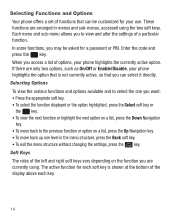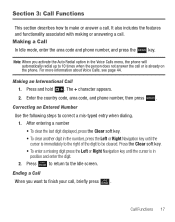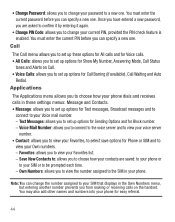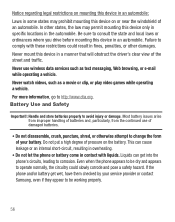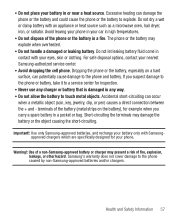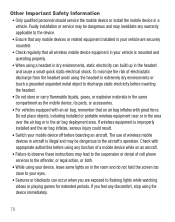Samsung SGH-S125G Support Question
Find answers below for this question about Samsung SGH-S125G.Need a Samsung SGH-S125G manual? We have 2 online manuals for this item!
Question posted by edlet on September 4th, 2014
How Do I Find My Puk Code On My Samsung Sgh-s125g Safelink Wireless Phone
The person who posted this question about this Samsung product did not include a detailed explanation. Please use the "Request More Information" button to the right if more details would help you to answer this question.
Current Answers
Related Samsung SGH-S125G Manual Pages
Samsung Knowledge Base Results
We have determined that the information below may contain an answer to this question. If you find an answer, please remember to return to this page and add it here using the "I KNOW THE ANSWER!" button above. It's that easy to earn points!-
General Support
... Have Snooze Capabilities? Connectivity Settings & The Banner On My SGH-n105 If So How? Does My Samsung Wireless Phone Have A Speakerphone And How Do I Use My Phone In Another Country? The Logo And Text From The Wallpaper On My SGH-n105? My SGH-n105 Beeps Approximately Once Per Minute, How Can I Use Voice Recordings As... -
General Support
... (Collapsed) SGH-a707 Menu ... 3: Back 2: Mobile Email 1: Yahoo! a707 - Blue indicate a submenu is available by 4: Properties 6: Applications 7: Other Files 8: Memory Status 8: Address Book 2: Add New Contact 1: Phone 2: SIM 3: ...1: Phone Lock 2: SIM Lock 3: PIN Check 4: Lock Applications 5: FDN Mode 6: Change Phone Password 7: Change PIN Code 8: Change PIN2 Code 10: Reset Settings 2: Phone Settings... -
General Support
... Bold & SGH-A177 - Date 9.4: Phone 9.4.1: Language 9.4.2: Shortcuts 9.4.3: Auto keypad lock 9.4.4: Own Number 9.4.5: Security 9.4.5.1: Lock Phone 9.4.5.2: Lock SIM Card 9.4.5.3: Check PIN Code 9.4.5.4: Lock Applications 9.4.5.5: Set FDN Mode 9.4.5.6: Change Phone Password 9.4.5.7: Change PIN Code 9.4.5.8: Change PIN2 Code 9.4.6: Reset Phone 9.4.7: Restore Phone 9.4.8: Airplane Mode...
Similar Questions
I Have Forgotten My Puk Code For My Tracfone Wireless And Cannot Remember My Pho
(Posted by krimmie66 9 years ago)
How To Find Puk Code For Samsung Touch Screen Phone Straight Talk Phone
sgh-T528g
sgh-T528g
(Posted by greAs 10 years ago)
How To Unlock Puk Code On Tracfone Safelink Sgh-s125g
(Posted by sajaym 10 years ago)
Need Puk Code For Samsung Cell Phone
my 5afelink CeLL phone is asking for the Puk Code.It'sa Samsung SgH S125g
my 5afelink CeLL phone is asking for the Puk Code.It'sa Samsung SgH S125g
(Posted by tammyrenee4b 10 years ago)