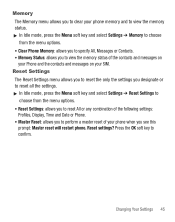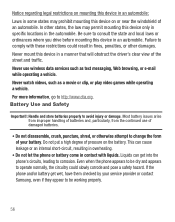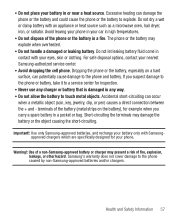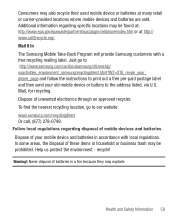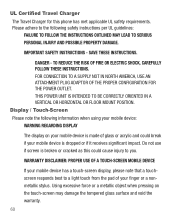Samsung SGH-S125G Support Question
Find answers below for this question about Samsung SGH-S125G.Need a Samsung SGH-S125G manual? We have 2 online manuals for this item!
Question posted by kchjh on August 9th, 2014
How Do I Factory Reset My Samsung S125g
The person who posted this question about this Samsung product did not include a detailed explanation. Please use the "Request More Information" button to the right if more details would help you to answer this question.
Current Answers
Related Samsung SGH-S125G Manual Pages
Samsung Knowledge Base Results
We have determined that the information below may contain an answer to this question. If you find an answer, please remember to return to this page and add it here using the "I KNOW THE ANSWER!" button above. It's that easy to earn points!-
General Support
What Are Media Specifications On My T-Mobile Phone? SGH-t639 File Formats Wallpaper SGH-t709 Media Player SGH-t209 SGH-t309 For more information on T-Mobile Handsets What Are Media Specifications On My T-Mobile Phone? -
SGH-T659 - How To Reset SAMSUNG
... Settings to the factory default values while the Master Reset option will restore the device to factory default settings and delete all the information saved to the factory default values, Reset Settings and Master Reset. SGH-T659 - Product : Cell Phones > How To Transfer Picures or Videos Using New Samsung PC Studio SGH-T659 18345. T-Mobile Cell Phones > -
General Support
...Press the left soft key for Yes to confirm resetting to factory default settings Enter the password, using the keypad, default password is the phone's temporary memory that stores the most recently accessed ... to delete, using the navigation keys audio note deletion For more information on the SGH-D807 Choose Applications (6). Choose My Stuff (7). Choose the desired option and press the...
Similar Questions
I Have A Samsung Trac Phone Sgh-s125g And When I Turned It On Today It Said Inee
i have a samsung trac phone sgh-s125g and when i turned it on today it said ineeded a code for it it...
i have a samsung trac phone sgh-s125g and when i turned it on today it said ineeded a code for it it...
(Posted by jigsawchef 11 years ago)
How Do I Get My Pc To Recognize My T Mobile Phone Sgh T139.
I have a USB cable connected from my phone to the PC but my PC does not recognize. Do I need some so...
I have a USB cable connected from my phone to the PC but my PC does not recognize. Do I need some so...
(Posted by frost11218 11 years ago)