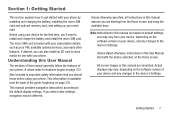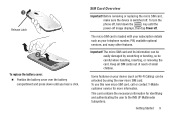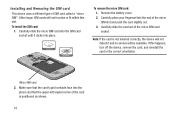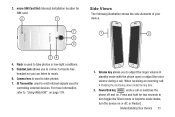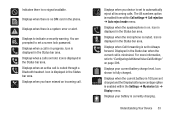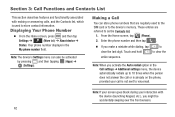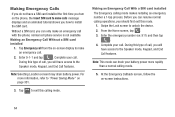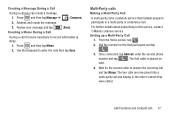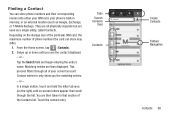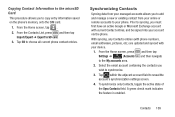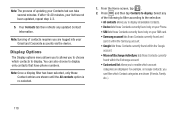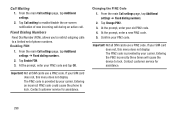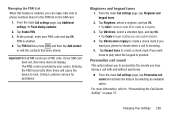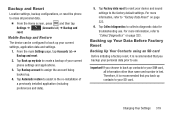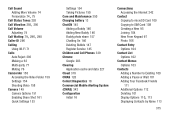Samsung SGH-M919 Support Question
Find answers below for this question about Samsung SGH-M919.Need a Samsung SGH-M919 manual? We have 2 online manuals for this item!
Question posted by margaretwilkinson1 on August 27th, 2014
Samsun Galaxys4mini Saving My All My Contacts On My Phone
I need to send my phone for repair and need to save everything on my sim card before doing so to save them and want to be sure that i have can you help please?
Current Answers
Answer #1: Posted by TommyKervz on August 27th, 2014 5:58 AM
The best way is to back up your google gmail account for contact
For pictures and videos go to google plus
Follow the instructions below
http://m.wikihow.com/Back-Up-Your-Contacts-with-an-Android-Phone,-Gmail-or-Moborobo
For pictures and videos go to google plus
Follow the instructions below
http://m.wikihow.com/Back-Up-Your-Contacts-with-an-Android-Phone,-Gmail-or-Moborobo
Related Samsung SGH-M919 Manual Pages
Samsung Knowledge Base Results
We have determined that the information below may contain an answer to this question. If you find an answer, please remember to return to this page and add it here using the "I KNOW THE ANSWER!" button above. It's that easy to earn points!-
General Support
... soft key for Options Select View (1) Select one of the contact phone numbers, using the navigation keys Select Copy (3) Select SIM (2) key to Save the single contact phone number to the SIM card Note: Each phone number for a contact must be individually saved to the SIM card For more information on the SGH-d807, check the Handy Resources links below or click here . How... -
General Support
... Select View (1) Select one of the contact phone numbers, using the navigation keys Select Copy to SIM Card(4) Press the left soft key to Save the single contact phone number to the SIM card Each phone number for a contact must be individually saved to the SIM card from the SIM card, to the phone memory follow Select Copy to the SIM card, the phone number will appear twice in standby... -
General Support
... copying all contacts to the Phone memory a contact phone number is copied from the SIM card to the phone, the phone number will appear twice in the SIM card, using the navigation keys Select Copy to Phone (6) key to Save the contact number to 1000 contacts. How Do I Copy Contacts From My SGH-t629 Phone To The SIM Card? contact entry, stored in the Contact list. The phone memory can...
Similar Questions
How To Unlock Net10 Samsung T401g Phones To Use Any Sim Card
(Posted by flwrfenan 10 years ago)
How Do I Add Music From My Phone On To The Sim Card
(Posted by crazynewyorker 11 years ago)
How To Set Up Sgh-a927 With M1 Singapore Network Data Plan Sim Card In Sg?
Dear Sir, I would like to use my SGH-A927 phone in singapore but I can't accept internet when i log...
Dear Sir, I would like to use my SGH-A927 phone in singapore but I can't accept internet when i log...
(Posted by waiyanminnhtet 11 years ago)
How Can I Install A New Phone Number To My Sim Card?
(Posted by margaretmak 12 years ago)