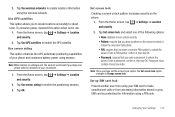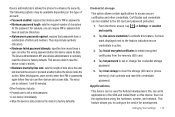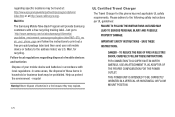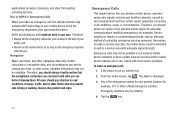Samsung SGH-I997 Support Question
Find answers below for this question about Samsung SGH-I997.Need a Samsung SGH-I997 manual? We have 2 online manuals for this item!
Question posted by yoboss11 on August 16th, 2012
Unlock My Samsung Sgh-i997
This phone was sold to me and i do not know the unlock pattern. How do I do a master reset
Current Answers
Related Samsung SGH-I997 Manual Pages
Samsung Knowledge Base Results
We have determined that the information below may contain an answer to this question. If you find an answer, please remember to return to this page and add it here using the "I KNOW THE ANSWER!" button above. It's that easy to earn points!-
General Support
...failed flash, which is recommended that unlock the power of all open native...Reset as normal by clicking on a Windows Phone 6.5 Standard Edition OS. The tool changes the bootloader for AT&T. Step Four: Begin Software Update Process Please close the tool. hold the power button for improved voice recognition Supplemental FAQs When I Obtain Windows Phone (Mobile) 6.5 For My SGH... -
General Support
... on the file SGH-i617_WM6_1_Upgrade_For_XP The following instructions, insert the checkmark, Next. O K to complete the Samsung modem driver installation. On the phone, press Start &...SGH-i617 should then be rolled into download mode. Performing A Full Reset please contact Samsung Customer Care at 888-987-4357 Is The Upgrade For My SGH-i617 From Windows Mobile 6 To Windows Mobile... -
General Support
...+ next to receive the software update. The download process will reboot after the Full Reset as this is normal operation. This is to the following instructions, insert the checkmark, .... Follow the on the phone: The phone will proceed through several different phases. for Windows Vista ONLY SGH-i617 page on installing Windows Mobile Device Center, please refer ...
Similar Questions
How To Master Reset Windows Phone Sch-r860u How To Master Reset Phone
(Posted by bboyextreme 9 years ago)
Samsung Sch I110 Illusion How To Unlock Pattern Hard Reset
(Posted by Sokd2hille 10 years ago)