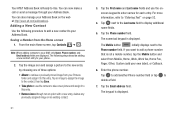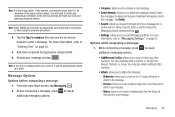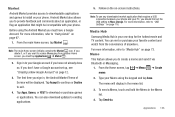Samsung SGH-I997 Support Question
Find answers below for this question about Samsung SGH-I997.Need a Samsung SGH-I997 manual? We have 2 online manuals for this item!
Question posted by tpatterson728 on August 14th, 2012
How Do I Retrieve The Deleted Message Thread On My Samsung I997
The person who posted this question about this Samsung product did not include a detailed explanation. Please use the "Request More Information" button to the right if more details would help you to answer this question.
Current Answers
Related Samsung SGH-I997 Manual Pages
Samsung Knowledge Base Results
We have determined that the information below may contain an answer to this question. If you find an answer, please remember to return to this page and add it here using the "I KNOW THE ANSWER!" button above. It's that easy to earn points!-
General Support
The V205 has the ability to receive a picture message, after a picture is received it will automatically resize any image that is in the format of a .jpg or .gif and up to 800 x 600. Can My SGH-V205 Receive Picture Messages From Another Mobile Phone? Can My SGH-V205 Receive Picture Messages From Another Mobile Phone? -
General Support
... instant voice messages to any mobile phone or Email address. SMS Voice Messaging can be used anytime a phone call to play your messages. However; Marketed as an audio attachment to call isn't needed or appropriate or when a text message isn't convenient. VoiceSMS messages sent to regular cell phones will receive a text message with every type of cell phone, and even... -
General Support
... Pictures With My SGH-v205? MP3s Camera Do I Disable Or Change The Startup / Shutdown Tones On My SGH-v205? A Ringtone To A Contact On My SGH-v205? Do I Make A 3-Way Call, Or Conference Call On My SGH-v205? Do I Use Key Guard Or Key Lock On My SGH-v205? Can My SGH-V205 Receive Picture Messages From Another Mobile Phone?
Similar Questions
How To Delete Pics From My Photo Album On A Samsung T Mobile Phone Sgh-t139
(Posted by percikincan 9 years ago)
How Do I Retrieve Deleted Pics From My Samsung Sgh I997?
(Posted by laurendougherty30 11 years ago)
How Do I Get My Pc To Recognize My T Mobile Phone Sgh T139.
I have a USB cable connected from my phone to the PC but my PC does not recognize. Do I need some so...
I have a USB cable connected from my phone to the PC but my PC does not recognize. Do I need some so...
(Posted by frost11218 11 years ago)