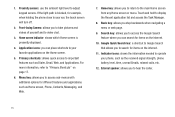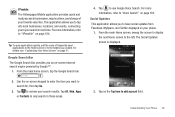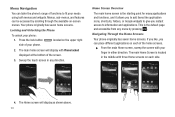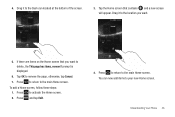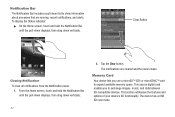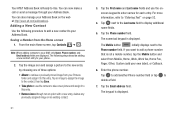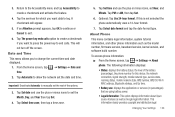Samsung SGH-I997 Support Question
Find answers below for this question about Samsung SGH-I997.Need a Samsung SGH-I997 manual? We have 2 online manuals for this item!
Question posted by dickkelley on June 11th, 2014
System Error Or Alert
Current Answers
Answer #1: Posted by StLFanMan on June 13th, 2014 8:32 AM
What shows up after you click the icon? I'd recommend working with your local wireless carrier, or Samsung directly--if you need additional assistance.
Answer #2: Posted by online24h on June 11th, 2014 11:11 AM
Hope this will be helpful "PLEASE ACCEPT"
Related Samsung SGH-I997 Manual Pages
Samsung Knowledge Base Results
We have determined that the information below may contain an answer to this question. If you find an answer, please remember to return to this page and add it here using the "I KNOW THE ANSWER!" button above. It's that easy to earn points!-
General Support
... The Network Automatically Update The Time On My SGH-v205? My SGH-v205 Support Voice Dialing? Can I Delete The Call Logs Or Call History On My SGH-v205? Do I Use Voice Recordings As Ringtones On My SGH-v205? Can My SGH-V205 Receive Picture Messages From Another Mobile Phone? Send Picture Messages? Do I Create Or Delete Speed... -
General Support
... ignition sensing wire is correctly installed, this feature means that it is connected, press the END button ... mobile phone's User's Manual along with the Car Kit status and sender's information on its connection to your phone may...mobile phones, and works as described in the call . yellow wire is the wire for termination a Bluetooth connection, disconnecting a call . If your mobile phone... -
General Support
... SGH-T459 (Gravity) Phone? How Do I Insert Or Remove The SIM Card On My SGH-T459 (Gravity) Phone? What Does the FDN (Fixed Dial Number) Feature Do On My SGH-T459 (Gravity) Phone? How Do I Turn Off Message Alerts While My SGH-T459 (Gravity) Phone Is In Silent Mode? How Do I Change The Camera Resolution On My SGH-T459 (Gravity) Phone? SGH-T459 (Gravity) Phone...
Similar Questions
Whenever i try to on my wifi in my Samsung A8 mobile phone , its not getting on. I approached Samsun...
sudddenly the status bar& notification bar in my android have been disapeared, and they dont sho...
My Samsung mobile phone GT-E2121B to pc usb driver is not working where can I get a fix, when wind...