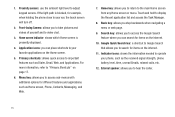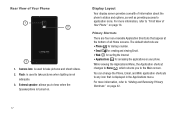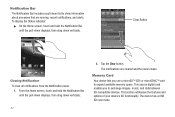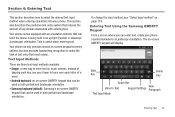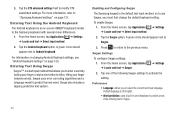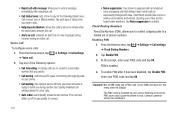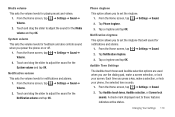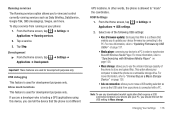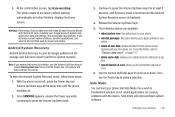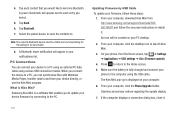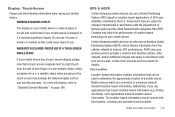Samsung SGH-I997 Support Question
Find answers below for this question about Samsung SGH-I997.Need a Samsung SGH-I997 manual? We have 2 online manuals for this item!
Question posted by mosm81 on May 14th, 2013
Notification, Status Bar Have Been Disapeard Samsung Sgh-i997? How To Return>
sudddenly the status bar& notification bar in my android have been disapeared, and they dont show else the screen is locked?how can i return them???
please help me
Current Answers
Related Samsung SGH-I997 Manual Pages
Samsung Knowledge Base Results
We have determined that the information below may contain an answer to this question. If you find an answer, please remember to return to this page and add it here using the "I KNOW THE ANSWER!" button above. It's that easy to earn points!-
General Support
... notification....Cost Call Time Further Informations Mobile Tracker Form Factor Bar *Features and specifications are ...-phone calculators which plays up to the sleekness of the day. FM Radio • SGH...phone numbers for your favourite stations. Design • CSTN screen is also compact and stylish enough to appeal to 436 hours User Interface Input Device 3 x 4 Key Music & Mobile... -
General Support
....12.1: Clear phone memory 12.12.2: Memory card details** 12.12.3: Memory status 12.13: Reset settings 12.13.1: Reset settings 12.13.2: Master reset 12.14: Software Update 12.15: Camera * SIM dependent feature ** displays when a memory card is available by clicking on call 12.9.9.1: Activation 12.9.10: Automatic screen lock 12.10... -
General Support
... redial 12.9.4: Auto reply 12.9.5: Call forwarding 12.9.6: Call barring * 12.9.7: Call waiting 12.9.8: Call status tones 12.9.9: Alerts on the SGH-T749 (Highlight) Blue indicate a submenu is inserted Displays only if supported by your SIM card on call 12.9.9.1: Activation 12.9.10: Automatic screen lock 12.10: Application 12.10.1: Messaging 12.10.1.1: Text...
Similar Questions
Where Do I Get The Driver For Pc For My Mobile Phone Samsung
Sgha667 Hspa
DRIVER FOR MY PC USB FOR MY MOBILE PHONE SGHA667 HSPA SAMSUNG
DRIVER FOR MY PC USB FOR MY MOBILE PHONE SGHA667 HSPA SAMSUNG
(Posted by dionlazani 11 years ago)
My Samsung Mobile Phone To Pc Usb Driver Is Not Working Where Can I Get A Fix
My Samsung mobile phone GT-E2121B to pc usb driver is not working where can I get a fix, when wind...
My Samsung mobile phone GT-E2121B to pc usb driver is not working where can I get a fix, when wind...
(Posted by julesn9 12 years ago)
Does Any Version Of Kies Support The Infuse Sgh-i997?
(Posted by zonakvs 12 years ago)