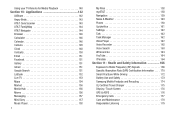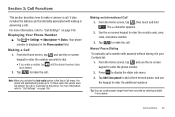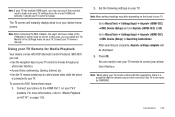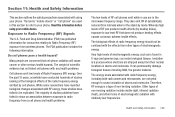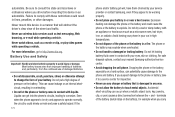Samsung SGH-I997 Support Question
Find answers below for this question about Samsung SGH-I997.Need a Samsung SGH-I997 manual? We have 2 online manuals for this item!
Question posted by esantRo on December 5th, 2013
How To Use Packet Data From At&t On Samsung Sgh 1997
The person who posted this question about this Samsung product did not include a detailed explanation. Please use the "Request More Information" button to the right if more details would help you to answer this question.
Current Answers
Related Samsung SGH-I997 Manual Pages
Samsung Knowledge Base Results
We have determined that the information below may contain an answer to this question. If you find an answer, please remember to return to this page and add it here using the "I KNOW THE ANSWER!" button above. It's that easy to earn points!-
General Support
...Mobile Device Center (WMDC) Settings & View the AT&T SGH-I607 Menu Tree Software Update How Do I Transfer Pictures From My SGH-i607 Phone To My Computer? Do I Obtain Windows Mobile 6.0 For My SGH...Internet From My SGH-I607 Phone? Do I Hide My Caller ID Information When Making A Call From My SGH-I607? Do I Use My SGH-I607 As A Modem Or Transfer Data Between It ... -
General Support
... With The Individual In The Phonebook. Do I Use Voice Recordings As Ringtones On My SGH-E715? Do I Turn Off Message Alerts While My SGH-E715 Is I Change The Ringtones On My SGH-E715? I Use My SGH-c225, SGH-d415, SGH-e105, SGH-e315, SGH-E715, SGH-x105 or SGH-x475 As A Modem Or Transfer Data Between It And My Computer? Why Is My... -
General Support
... Do I Enable Wireless Security Settings For A Wi-Fi Connection On My SGH-T339 Phone? How Do I Transfer Pictures or Videos Between My SGH-T339 And My Computer? View the T-Mobile SGH-T339 Menu Tree How Do I Use Call Waiting On My SGH-T339 Phone? Does My SGH-T339 Phone Support Self Portrait Mode? How Do I Assign A Ringtone To A Contact On...
Similar Questions
Packet Data Connection Not Available
nokia 6300 ''packet data connection not available'' that telling.
nokia 6300 ''packet data connection not available'' that telling.
(Posted by ftasdemir398 7 years ago)
Samsung Sgh-1997
How do I remove the caseing for this phone
How do I remove the caseing for this phone
(Posted by rubenlopez8314eva 10 years ago)
What Is The Unlock Code For Sgh A927 To Use Usb Data Cable
(Posted by Sosuga 10 years ago)
Baring Password For Samsung Sgh-1997+ All Settingd Disabled Dont Know Passwords
(Posted by butternut1960 11 years ago)
Samsung Sgh 1997 Will Not Download Pictures
I tried to connect the Samsung SGH 1997 to two different notebooks, one with Vista the other with Wi...
I tried to connect the Samsung SGH 1997 to two different notebooks, one with Vista the other with Wi...
(Posted by dlewiscos 11 years ago)