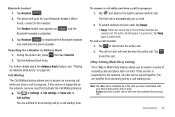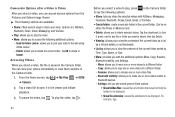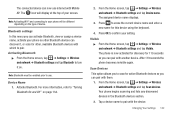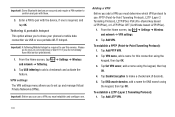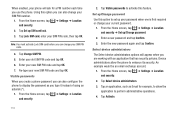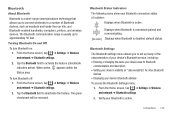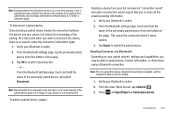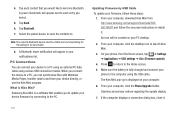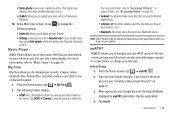Samsung SGH-I997 Support Question
Find answers below for this question about Samsung SGH-I997.Need a Samsung SGH-I997 manual? We have 2 online manuals for this item!
Question posted by Kellybl on July 20th, 2014
How Do I Remove A Bluetooth Device From My Sgh-i997
The person who posted this question about this Samsung product did not include a detailed explanation. Please use the "Request More Information" button to the right if more details would help you to answer this question.
Current Answers
Related Samsung SGH-I997 Manual Pages
Samsung Knowledge Base Results
We have determined that the information below may contain an answer to this question. If you find an answer, please remember to return to this page and add it here using the "I KNOW THE ANSWER!" button above. It's that easy to earn points!-
General Support
... here . What Are The Bluetooth Specifications On My Cricket Phone? How Do I Remove Bluetooth Devices On My Cricket Phone? How Do I Change The Bluetooth Device Name On My Cricket Phone? Bluetooth Index Cricket Handsets - Bluetooth Index How Do I Use Voice Dialing On My Cricket Phone When Using A Bluetooth Headset? What Bluetooth Profiles Are Supported On My Cricket... -
General Support
How Do I Remove Bluetooth Devices On My Qwest Phone? How Do I Remove Bluetooth Devices On My QWest Phone? those listed below for specific information on how to remove a Bluetooth device from your handset. -
General Support
... Profiles Are Supported On My SGH-T239 Phone? Do I Remove Bluetooth Devices On My SGH-T239 Phone? Do I Pair My SGH-T239 Phone With A Bluetooth Device? Do I Turn On And Off Bluetooth On My SGH-T239 Phone? Security Options Are Available While Using Bluetooth On My SGH-T239 Phone? For General Bluetooth Information and Iinformation on Other Bluetooth Accessories, . Do...
Similar Questions
Compatible Bluetooth Devices For Samsung Gravity Txt Sgh-t379?
Hi, Just want to know the lists of bluetooth compatible devices for Samsung Gravity TXT SGH-T379.Tha...
Hi, Just want to know the lists of bluetooth compatible devices for Samsung Gravity TXT SGH-T379.Tha...
(Posted by hectorfsimon 8 years ago)
Samsung Sgh I997, Asking For Password To Connect Bluetooth Device, What Is The
password
password
(Posted by whiteltaylo 10 years ago)
How Do You Change A Samsung Sgh I997 Phone From English To Spanish
(Posted by jemebhay 10 years ago)
Can Samsung Sgh-t679 Be Used With Bluetooth Devices?
Can The Samsung Sgh T679 Be Used With A Blluetooth Device?
Can The Samsung Sgh T679 Be Used With A Blluetooth Device?
(Posted by hussey35120 10 years ago)