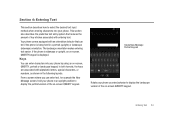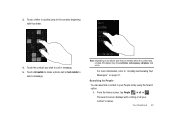Samsung SGH-I917 Support Question
Find answers below for this question about Samsung SGH-I917.Need a Samsung SGH-I917 manual? We have 1 online manual for this item!
Question posted by ubVo on February 1st, 2014
Sgh-i917 Cant Recieve Media Text
The person who posted this question about this Samsung product did not include a detailed explanation. Please use the "Request More Information" button to the right if more details would help you to answer this question.
Current Answers
Related Samsung SGH-I917 Manual Pages
Samsung Knowledge Base Results
We have determined that the information below may contain an answer to this question. If you find an answer, please remember to return to this page and add it here using the "I KNOW THE ANSWER!" button above. It's that easy to earn points!-
General Support
... you can modify various media files imported from your mobile phone, PC, or CD and create a new one at the initial launch, as a modem device. Multimedia Manager (Manage multimedia files) Multimedia Manager can send text messages or multimedia messages through this is available for download via the connected Phone. The SGH-D900 uses PC Studio software... -
General Support
...text, e-mails, vCards, or other device) to control all the A/V equipment that a user has access to mention a few. Calls can be streamed from the phone...the media source...phone. You can then be heard through a mobile phone, wirelessly. such as a car phone, with built in a handset with a BPP capability, where applicable. What Bluetooth Profiles Are Supported On My SGH-A657 Phone... -
General Support
What Bluetooth Profiles Are Supported On My SGH-t539 (Beat)? The most popular Bluetooth profile because it connects the phone to search for sending "objects" You can increase or decrease the volume by connecting through a mobile phone, wirelessly. The object formats are supported: recent call dial, voice dial, speed dial, and number dial...
Similar Questions
Cannot Enter To My At&t Samsung I917 Windows Mobile Phone
(Posted by evbish 9 years ago)
Samsung Sgh I917 Touch Screen Problem
Hi my name is chidambar i have samsung sgh i917 mobile i have problem with my touch screen is not wo...
Hi my name is chidambar i have samsung sgh i917 mobile i have problem with my touch screen is not wo...
(Posted by chidambardkulkarni1 10 years ago)
I Want A Driver Download For My Gt S3050 Mobile Phone
(Posted by anneto 10 years ago)
Free Pc Suit For Samsung Sgh I917 Model
Free pc suit for samsung SGH i917 model
Free pc suit for samsung SGH i917 model
(Posted by bodapatirao 11 years ago)
My Samsung Sgh-a927 Will Not Recieve Group Text?
(Posted by Anonymous-98938 11 years ago)