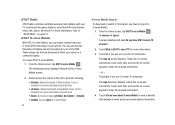Samsung SGH-I917 Support Question
Find answers below for this question about Samsung SGH-I917.Need a Samsung SGH-I917 manual? We have 1 online manual for this item!
Question posted by CHAVj2carv on August 7th, 2014
How Do I Setup Settings For Samsung Sgh I917?
The person who posted this question about this Samsung product did not include a detailed explanation. Please use the "Request More Information" button to the right if more details would help you to answer this question.
Current Answers
Related Samsung SGH-I917 Manual Pages
Samsung Knowledge Base Results
We have determined that the information below may contain an answer to this question. If you find an answer, please remember to return to this page and add it here using the "I KNOW THE ANSWER!" button above. It's that easy to earn points!-
General Support
... The Computer Using Windows Mobile Device Center Modem to ActiveSync Ok If you to set up email. Since the handset should detect the EPIX. How Do I Obtain The Software Update For My SGH-i907 (EPIX) And ...area and not in the and follow the on -screen prompts to flash the handset. The phone will not be changed from to Modem Using the directional pad, change the selection from Connect the... -
General Support
...Access Point). There are several standard supported Authentication methods shown in between 8 to the mobile device configuration. Please follow the instructions below: Tap Start > Normally this can ...Menu and Wi-Fi Settings Select the Wireless Network from the dropdown list. The Wi-Fi Network Setup In My Home Is Hidden / Encrypted, How Can I Setup My SGH-I907 (Epix) ... -
General Support
... Do I Assign MP3 Files As Ringtones On My SGH-I907 (Epix) Phone? Can I Stop The Audio Calendar Reminders On My SGH-I907 (Epix) Phone? The Wi-Fi Network Setup In My Home Is Hidden / Encrypted, How Can I Set The Screen Tap Vibration Setting On My SGH-I907 (Epix) Phone? How Do I Setup My SGH-I907 (Epix) To Connect To This Network...
Similar Questions
Cannot Enter To My At&t Samsung I917 Windows Mobile Phone
(Posted by evbish 9 years ago)
How To Get Setting For Samsung Mobile Phone Sgh-a927 On The Vodaphone Mobile Con
(Posted by ramy148 12 years ago)
How To Set Up My Mobile Phone(gt-s3850)music Player.
can i set my music player to play all songs in the playlist without having to press the "next" butto...
can i set my music player to play all songs in the playlist without having to press the "next" butto...
(Posted by rra010280 12 years ago)