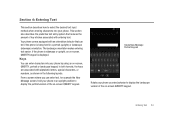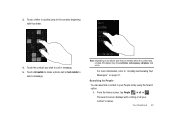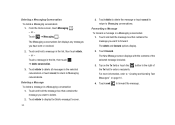Samsung SGH-I917 Support Question
Find answers below for this question about Samsung SGH-I917.Need a Samsung SGH-I917 manual? We have 1 online manual for this item!
Question posted by aiste on February 7th, 2014
Why Cant I Send Video Messages From A Samsung Sgh-i917
The person who posted this question about this Samsung product did not include a detailed explanation. Please use the "Request More Information" button to the right if more details would help you to answer this question.
Current Answers
Related Samsung SGH-I917 Manual Pages
Samsung Knowledge Base Results
We have determined that the information below may contain an answer to this question. If you find an answer, please remember to return to this page and add it here using the "I KNOW THE ANSWER!" button above. It's that easy to earn points!-
General Support
... Support Voice Dialing? Connectivity Microsoft ActiveSync Windows Mobile Device Center (WMDC) Settings & How Do I Take Pictures With My SGH-I617? How Do I Move An MMS Picture To The Storage Card On My SGH-I617? How Do I Assign A Ringtone To A Contact On My SGH-I617? How Do I Send Video From My SGH-I617? Can I Fix This? My... -
General Support
... system for the SGH-E315. Connectivity Speed Dial Time & I Send Video From My SGH-E315? I Delete Videos Taken With My SGH-E315? A Ringtone To A Contact On My SGH-E315? To Or Delete A Contact From A Caller Group On My SGH-E315? How Do I Change The Banner On My SGH-E315 If So How? How Do I Add A Phone Number To An... -
General Support
To send video messages, Select My Videos (5) You can send a Video Message to up to ten recipients How Do I Send Video From My Generic CDMA SCH-R600 (Adorn) Phone?
Similar Questions
I Cant Send Video Messages On My Samsung Sgh I917 Phone
(Posted by ricknena 10 years ago)
Why Does My Phone Freeze Up Every Time I Try To Send A Message??
I have been texting all day all of a sudden it started to freeze up as I would send a message. Now i...
I have been texting all day all of a sudden it started to freeze up as I would send a message. Now i...
(Posted by Heckelbulldog92 12 years ago)