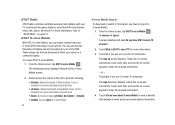Samsung SGH-I917 Support Question
Find answers below for this question about Samsung SGH-I917.Need a Samsung SGH-I917 manual? We have 1 online manual for this item!
Question posted by jcayPi on July 28th, 2014
How I Download Videos In Sgh I917
The person who posted this question about this Samsung product did not include a detailed explanation. Please use the "Request More Information" button to the right if more details would help you to answer this question.
Current Answers
Related Samsung SGH-I917 Manual Pages
Samsung Knowledge Base Results
We have determined that the information below may contain an answer to this question. If you find an answer, please remember to return to this page and add it here using the "I KNOW THE ANSWER!" button above. It's that easy to earn points!-
General Support
...Shop Applications 6: MEdia Net Home 6: Mobile Email 7: My Stuff 1: Audio 2: Downloaded Audio 3: Record 4: Recorded Audio 5: Favorite Audio 6: Default Ringtones 7: Memory Card 2: Graphics 1: Shop Graphics 2: Downloaded Graphics 3: Photos 4: Favorite Graphics 5: Default Wallpapers 6: Memory Card 3: Video 1: Gigi 2: Downloaded Video 3: Video Clips 4: Favorite Video 5: Memory Card 4: Music 2: My Music... -
General Support
...Phone Information * Shows only if supported by your Default Community Setting Menu Tree (Collapsed) SGH-D407 Menu Tree Click here to Phone...menu settings are predicated by clicking on it. 1: Mobile Email 2: Messaging 1: IM** 2: Create New ...Downloaded Audio 3: Record 4: Recorded Audio 5: Favorite Audio 6. Default Wallpapers 3: Video 1: My Story 2: Downloaded Video 3: Video Clips 4: Favorite Video... -
General Support
...Phone Information * Shows only if supported by your SIM card. ** The IM menu settings are predicated by clicking on it. 1: Mobile...Downloaded Audio 3: Record 4: Recorded Audio 5: Favorite Audio 2: Graphics 1: Shop Graphics 2: Downloaded Graphics 3: Photos 4: Favorite Graphics 3: Video 1: Gigi 2: Downloaded Video 3: Video Clips 4: Favorite Video...Collapsed) SGH-D347 Menu Tree Click here to Phone 3: ...
Similar Questions
Can U Download Videos From Computer To Samsung Sgh-i917
(Posted by sbpobudvar 10 years ago)
How Do I Download Videos From You Tube To My Samsung Sgh-t528g
(Posted by swty4471 11 years ago)