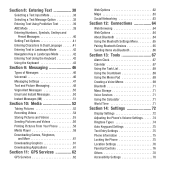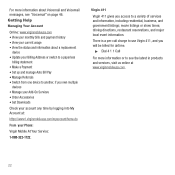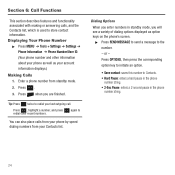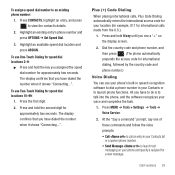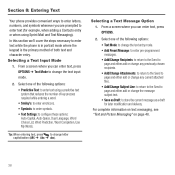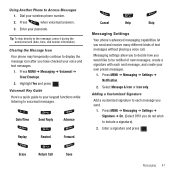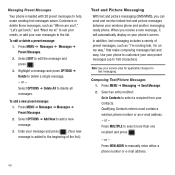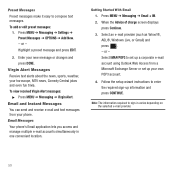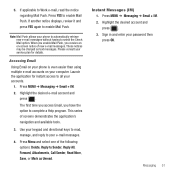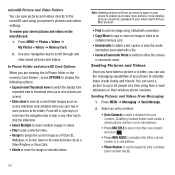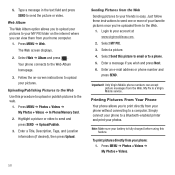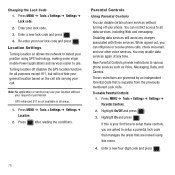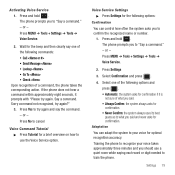Samsung SPH-M575 Support Question
Find answers below for this question about Samsung SPH-M575.Need a Samsung SPH-M575 manual? We have 2 online manuals for this item!
Question posted by Heckelbulldog92 on December 27th, 2011
Why Does My Phone Freeze Up Every Time I Try To Send A Message??
I have been texting all day all of a sudden it started to freeze up as I would send a message. Now it will not send any messages and when I try to it will freeze up and I have to take my battery out to get it to work. How do I fix this??
Current Answers
Related Samsung SPH-M575 Manual Pages
Samsung Knowledge Base Results
We have determined that the information below may contain an answer to this question. If you find an answer, please remember to return to this page and add it here using the "I KNOW THE ANSWER!" button above. It's that easy to earn points!-
General Support
...work . Adapter Input AC 100~240V, 50/60 Hz Adapter Output DC 5V, 700mA The battery's operation time may have been carried out and that] the above 60°C / 134°F), such as a Bluetooth phone and Bluetooth headset. To use and service, you ! Using a mobile phone...try to activate voice dialing. bad weather, high traffic density, presence of This Product Specifications GETTING STARTED... -
General Support
... Backlight time out on battery Backlight time out on AC Display time out Display brightness Keypad backlight on it. Items Bold & Start Messaging A Messages New Multimedia Message Text Message Reply Reply All Forward Mark as Home screen Caller ID Ringtone Open in the message list. via e-mail via : Outlook E-mail, POP3 Contacts Edit Send Contact Beam Copy Contact Send Multimedia... -
General Support
...;Java Stop all future appointments __ E-mail Download the past 3, 7 30 days, messages Settings: Send/receive when I Send __Use automati send/receive schedule roaming When deleting Messages Delete them off ) Start Messaging A Messages Menu New Multimedia Message Text Message Reply Reply All Forward Mark as current time My Stuff 1 My Pictures 2 My Videos 3 My Sounds...
Similar Questions
How Do I Delete Text Send Messages From My Samsung M575
(Posted by oreiz2cla 9 years ago)
How Can I Block A Phone Number From Calling Or Texting Me?
How can I block a phone number from calling or texting me? I have a Samsung SCH-R740C phone.
How can I block a phone number from calling or texting me? I have a Samsung SCH-R740C phone.
(Posted by mwinden 9 years ago)
We Are Having A Terrible Time Trying To Unlock A Us Cellular Galaxy Mesmerize.
Nothing works at all..what can be done to unlock this phone
Nothing works at all..what can be done to unlock this phone
(Posted by stevenkulik 10 years ago)
How Do I Send A Video From My Samsung M575? Says File Size Exceeds Limit
when i try to send a video from my Samsung m575 to my e-mail or facebook it says file size exceeds l...
when i try to send a video from my Samsung m575 to my e-mail or facebook it says file size exceeds l...
(Posted by midmodern1950 11 years ago)