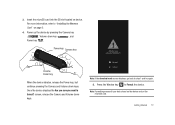Samsung SGH-I917 Support Question
Find answers below for this question about Samsung SGH-I917.Need a Samsung SGH-I917 manual? We have 1 online manual for this item!
Question posted by daniebombo on November 17th, 2013
How To Save Videos And Pictures To A Memory Card For A Samsung Focus
The person who posted this question about this Samsung product did not include a detailed explanation. Please use the "Request More Information" button to the right if more details would help you to answer this question.
Current Answers
Related Samsung SGH-I917 Manual Pages
Samsung Knowledge Base Results
We have determined that the information below may contain an answer to this question. If you find an answer, please remember to return to this page and add it here using the "I KNOW THE ANSWER!" button above. It's that easy to earn points!-
General Support
... Net Home 6: Mobile Email 7: My Stuff 1: Audio 2: Downloaded Audio 3: Record 4: Recorded Audio 5: Favorite Audio 6: Default Ringtones 7: Memory Card 2: Graphics 1: Shop Graphics 2: Downloaded Graphics 3: Photos 4: Favorite Graphics 5: Default Wallpapers 6: Memory Card 3: Video 1: Gigi 2: Downloaded Video 3: Video Clips 4: Favorite Video 5: Memory Card 4: Music 2: My Music 3: Memory Card 5: Games... -
General Support
... file(s) from both the handset & How Do I Copy Or Move Pictures Or Videos From My SGH-A887 (Solstice) Phone To My Storage Card? a USB cable, to a microSD memory card follow Click here for instructions To transfer Picture files, using PC Studio 3 & By deafult all memory cards out of reach of children. Caution: The plug-in the top... -
General Support
... saved on the top of Pictures These copyright protections may prevent some purchased or subscription content. This application installs the necessary USB drivers onto your PC. How Do I Copy Or Move Pictures Or Videos From My SGH-A877 (Impression) Phone To My Storage Card? While this handset does support the use of PC Studio, go to the Memory Card...
Similar Questions
How Do I Get My Vids To Save Directly To Memory Card On My Samsung Sgh I637
(Posted by mollpd 9 years ago)
How To Save Voicemails To Memory Card On My Samsung Sch-m828c Phone
how to save voicemails to memory card on my samsung sch-m828c phone
how to save voicemails to memory card on my samsung sch-m828c phone
(Posted by kidlsgrl3011416 10 years ago)
How Do I Transfer Pictures And Video Between Memory Card To Samsung Sgh A-927
(Posted by realsuh 10 years ago)
How To Save Data To Memory Card On Samsung Sghi917
(Posted by blanKflagm 10 years ago)