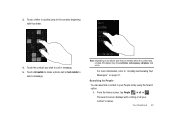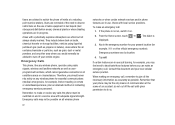Samsung SGH-I917 Support Question
Find answers below for this question about Samsung SGH-I917.Need a Samsung SGH-I917 manual? We have 1 online manual for this item!
Question posted by jb00mm on October 31st, 2013
Samsung Sgh-i917 How To Remove Recent Calls
The person who posted this question about this Samsung product did not include a detailed explanation. Please use the "Request More Information" button to the right if more details would help you to answer this question.
Current Answers
Related Samsung SGH-I917 Manual Pages
Samsung Knowledge Base Results
We have determined that the information below may contain an answer to this question. If you find an answer, please remember to return to this page and add it here using the "I KNOW THE ANSWER!" button above. It's that easy to earn points!-
General Support
... Book 3: Mobile Email 1: Yahoo! Blue indicate a submenu is available by your SIM card. ** Shows only if you have Video Share service. SGH-a717 - Items Bold & Date 1: Time zone updating 2: Home Zone 3: Time 4: Date 5: Time Format 6: Date Format 4: Phone Settings 1: Language 2: Shortcuts 3: Own Number 5: Call Settings 2: Voice Call 3: Data Call 6: Connectivity... -
General Support
...My Mobile Number 9.4 Language 9.5 Security 9.5.1 PIN Check 9.5.2 Change PIN 9.5.3 Phone ...Call 7.1.4 Remove Alarm 7.1.5 Autopower 7.2 Calendar 7.3 Time & Recent Calls 1.1 Missed Calls 1.2 Calls Received 1.3 Calls Made 1.4 Delete All 1.5 Call Time 1.5.1 Last Call 1.5.2 Total Made 1.5.3 Total Received 1.5.4 Reset Timers 2. Tone 6.7 Folder Tone 6.8 Power On/Off 6.9 Alerts on the Generic GSM SGH... -
General Support
... 3: Recent Calls 1: All Calls 1: Details 2: Call Back 3: Save contact to 4: Send Message 6: Add to Reject List 2: Missed Calls 3: Send Message 4: Delete 5: Add to Reject List 6: View Address Book Details 3: Calls Made 4: Calls Received 5: Voice Mail 1: Connect to Voice Mail 2: Voice Server Number 6: Speed Dial 1: Add 2: View 3: Change 4: Remove 5: Voice Call 7: Delete All 8: Call Time 1: Last Call...
Similar Questions
Cannot Enter To My At&t Samsung I917 Windows Mobile Phone
(Posted by evbish 9 years ago)
How Do You Remove Emergency Calls Only From Samsung Model Sgh-a927
(Posted by annuvi 10 years ago)
Samsung Sgh I917 Touch Screen Problem
Hi my name is chidambar i have samsung sgh i917 mobile i have problem with my touch screen is not wo...
Hi my name is chidambar i have samsung sgh i917 mobile i have problem with my touch screen is not wo...
(Posted by chidambardkulkarni1 10 years ago)
Free Pc Suit For Samsung Sgh I917 Model
Free pc suit for samsung SGH i917 model
Free pc suit for samsung SGH i917 model
(Posted by bodapatirao 11 years ago)