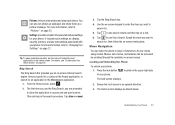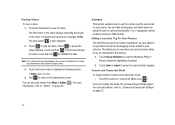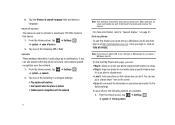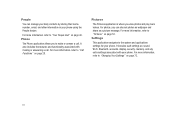Samsung SGH-I917 Support Question
Find answers below for this question about Samsung SGH-I917.Need a Samsung SGH-I917 manual? We have 1 online manual for this item!
Question posted by anjonath on March 27th, 2014
How To Play Recorded Video On Samsung Sgh I917
The person who posted this question about this Samsung product did not include a detailed explanation. Please use the "Request More Information" button to the right if more details would help you to answer this question.
Current Answers
Related Samsung SGH-I917 Manual Pages
Samsung Knowledge Base Results
We have determined that the information below may contain an answer to this question. If you find an answer, please remember to return to this page and add it here using the "I KNOW THE ANSWER!" button above. It's that easy to earn points!-
General Support
... On My SGH-C207? I Play Games On My SGH-C207? Assign MP3's As Ringtones On My SGH-C207? How Do I Place My SGH-C207 In Silent / Vibrate Mode? Does The Time On My SGH-C207 Mobile Phone Update Automatically? To Change The Main Menu To Grid Style On My C207? How Do I Record A Voice Memo On My SGH-C207? And... -
General Support
... All Pictures or Videos From My SGH-T919 (Behold) Phone? How Do I Send Video From My SGH-T919 (Behold) Phone? How Do I Take Pictures With My SGH-T919 (Behold) Phone? How Do I Assign A Ringtone Or Image To A Caller Group On My SGH-T919 (Behold) Phone? Can I Record Video With My SGH-T919 (Behold) Phone? Does The Alarm On My SGH-T919 (Behold) Phone Have Snooze Capabilities... -
General Support
... Dial On My SGH-T459 (Gravity) Phone? How Do I Reset My SGH-T459 (Gravity) Phone? How Do I Take Pictures With My SGH-T459 (Gravity) Phone? Connectivity Settings & How Do I Access My Recorded Voice Notes On My SGH-T459 (Gravity) Phone? How Do I Assign A Ringtone To A Contact On My SGH-T459 (Gravity) Phone? How Do I Record Video With My SGH-T459 (Gravity) Phone? How Do...
Similar Questions
Cannot Enter To My At&t Samsung I917 Windows Mobile Phone
(Posted by evbish 9 years ago)
How Do I Record Videos On My Samsung S425g Phone
I don`t know how to record vIdeos on my phone. My brother showed me once but I forgot the instructio...
I don`t know how to record vIdeos on my phone. My brother showed me once but I forgot the instructio...
(Posted by mystique77842003 10 years ago)
How Do I Play Youtube Videos Using 3g On My Samsung Sgh T528g Cell Phone
(Posted by andowt 10 years ago)
Free Pc Suit For Samsung Sgh I917 Model
Free pc suit for samsung SGH i917 model
Free pc suit for samsung SGH i917 model
(Posted by bodapatirao 11 years ago)