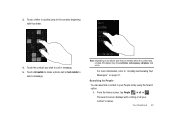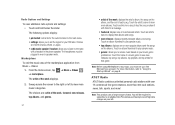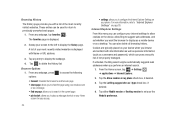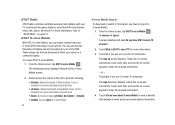Samsung SGH-I917 Support Question
Find answers below for this question about Samsung SGH-I917.Need a Samsung SGH-I917 manual? We have 1 online manual for this item!
Question posted by akmkusm on September 18th, 2014
How Do I Put Persons Names In A I917 Phone
The person who posted this question about this Samsung product did not include a detailed explanation. Please use the "Request More Information" button to the right if more details would help you to answer this question.
Current Answers
Related Samsung SGH-I917 Manual Pages
Samsung Knowledge Base Results
We have determined that the information below may contain an answer to this question. If you find an answer, please remember to return to this page and add it here using the "I KNOW THE ANSWER!" button above. It's that easy to earn points!-
General Support
...Mobile 6.1. the Voice Command icon appears in the upper-right of these commands, the SGH... by the profile name General TheVoice Command will be repeated... Use Voice Dialing On My SGH-I617 When Using A Bluetooth ...Mobile 6.1 Operating System, now supports voice dialing using your keypad. Simply speak contact names or phone...the contact, the phone prompts you know the name but are my appointments... -
General Support
... of these commands, the SGH-I617 handset launches the associated application. What are multiple numbers stored for the name, Voice Command immediately places the call the person or number. What is ...What is my signal strength? Speak the contact name, command or phone number digits in a natural voice) any of functions on the SGH-I617 handset. the Voice Command icon ... -
General Support
... Voice Dial On My SGH-I907 (Epix) Phone? If a name has only a single number, or if you know the name but are multiple numbers stored for the contact, the phone prompts you will be ...names or phone numbers naturally to dial, and use the voice command feature. Reminders on Flag mode off Calendar What are my appointments for the name, Voice Command immediately places the call the person...
Similar Questions
How To Erase / Reset Samsung Galaxy Note Sgh-i717 Personal Data And Phone
settings (alt. method)
settings (alt. method)
(Posted by tmieoftiabali 9 years ago)
How To Find Signal Strength For Samsung Windows Phone Sgh-i917
(Posted by mjBobm 10 years ago)
Forgot Password To My Samsung Phone Sgh I917 Can't Get In My Phone
(Posted by Mammrs 10 years ago)
I Have A Samsung Trac Phone Sgh-s125g And When I Turned It On Today It Said Inee
i have a samsung trac phone sgh-s125g and when i turned it on today it said ineeded a code for it it...
i have a samsung trac phone sgh-s125g and when i turned it on today it said ineeded a code for it it...
(Posted by jigsawchef 11 years ago)
How Many Hours When You Update Your Windows Phone Sgh-i917?
(Posted by randydolorfino 11 years ago)