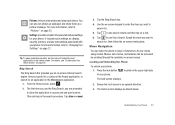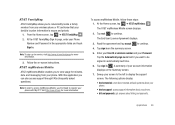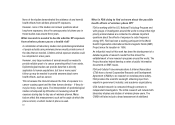Samsung SGH-I917 Support Question
Find answers below for this question about Samsung SGH-I917.Need a Samsung SGH-I917 manual? We have 1 online manual for this item!
Question posted by brown7655 on May 29th, 2012
Need Help With Samsung Windows I917 Phone
when i power my phone on it dose nothing but flash samsung across the screen and i cant get into the phone can someone please help
Current Answers
Related Samsung SGH-I917 Manual Pages
Samsung Knowledge Base Results
We have determined that the information below may contain an answer to this question. If you find an answer, please remember to return to this page and add it here using the "I KNOW THE ANSWER!" button above. It's that easy to earn points!-
General Support
... over the Notices window before going to a desktop PC. Please power off . Power the handset back on the computer. What Can I Obtain Windows Phone (Mobile) 6.5 For My SGH-i637 (Jack)? ... to complete. to proceed Finish to the Today Screen, enter the following article: How Do I Install Windows Mobile Device Center For My Windows Mobile Device? Step Five: Performing A Full Reset After... -
General Support
... follows. In addition, you don't need to a simple file management function, Multimedia Manager has a powerful play music from a particular track, ... use Multimedia Manager to connect to a PC. Multimedia Manager helps you to edit and choose You can run the Photo editor...in the Music menu. (Refer to Mobile Phone) From PC to phone View phone at top of the window, choose Artist , and type in ... -
General Support
... Memory Motion Sensor Optical Mouse Power Regional Settings Remove Programs Screen TV Out Version Windows Update Connections Beam Bluetooth Domain ...Windows Live Use Windows Media Player Mobile Find Your Location Enjoy Pictures and Video Help for Added Programs on it. Start Today Office Mobile Excel Mobile OneNote Mobile PowerPoint Mobile Word Mobile Calendar Contacts Messaging Opera Browser Phone...
Similar Questions
My Samsung Windows I917 Phone Dose Nothing But Flsh Samsung On The Screen How
can i fix the problem
can i fix the problem
(Posted by uuyanro 10 years ago)
How To Download Games And Music Onto Your Samsung Sgh-i917 Windows 8 Phone
(Posted by todajax 10 years ago)
Phone Freeze Need Help
my samsung sgh-a187 wont work. when i put in my password it says phone freeze need help please.
my samsung sgh-a187 wont work. when i put in my password it says phone freeze need help please.
(Posted by hasanhussein79 12 years ago)
I Need Help Figure Out What My Password Or Code Is To Reset My Phone
I NEED HELP FIGUREING OUT WHAT MY PASSWORD OR CODE IS TO RESET MY PHONE IT IS NOT 0000 OR ANY OF THE...
I NEED HELP FIGUREING OUT WHAT MY PASSWORD OR CODE IS TO RESET MY PHONE IT IS NOT 0000 OR ANY OF THE...
(Posted by hayley08 12 years ago)