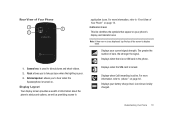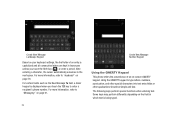Samsung SGH-I917 Support Question
Find answers below for this question about Samsung SGH-I917.Need a Samsung SGH-I917 manual? We have 1 online manual for this item!
Question posted by joacali on September 9th, 2014
How To Use Sd Card On Windows I917 Phone
The person who posted this question about this Samsung product did not include a detailed explanation. Please use the "Request More Information" button to the right if more details would help you to answer this question.
Current Answers
Related Samsung SGH-I917 Manual Pages
Samsung Knowledge Base Results
We have determined that the information below may contain an answer to this question. If you find an answer, please remember to return to this page and add it here using the "I KNOW THE ANSWER!" button above. It's that easy to earn points!-
General Support
...both devices to pair the phones (the default code is "0000") Using Windows explorer, locate desired MP3 file Right click on both to send" Via Bluetooth, from the memory card to the handset's internal ...navigate to the SD card to drag and drop or copy/paste the desired MP3 files Memory Card To transfer a MP3 file, via Bluetooth, from the Samsung handset to another phone follow the steps... -
General Support
...Phone Book SAR Values Storage Card & I Change The Screen Contrast Or Brightness Of The Display On My SCH-I730? Can I Use ActiveSync® What Is SafeStore? What Do The Different LED Colors Mean On My I730? I Use It On My Phone With Windows Mobile...; Via Infrared With My I730? Can I Transfer Data to the SD Card from PC on the I730? I Synchronize My I730 Handset To A... -
General Support
...; Player 10 on the upper left -hand side of the Windows Media Player will display the files on the PC &...using the navigation keys Select Move (2) Select Phone (1) to transfer the MP3 file from the memory card to the handset To transfer MP3 files, via a Bluetooth adaptor) files, from a memory card to the Samsung handset follow the steps below: insert the memory card into an SD card...
Similar Questions
How Can I See What Is On My Sd Card. From The Phone Not A Computer.
(Posted by mbratton1630 9 years ago)
Sgh-i917 How To Transfer Photosfrom The Sd Card To The Phone
(Posted by Jeff5pr 9 years ago)
How Do I Make Apps And Things Save To Sd Card Instead Of Phones Internal Storage
(Posted by davencharneff 10 years ago)