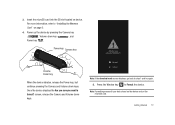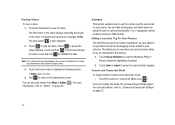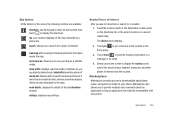Samsung SGH-I917 Support Question
Find answers below for this question about Samsung SGH-I917.Need a Samsung SGH-I917 manual? We have 1 online manual for this item!
Question posted by todajax on January 6th, 2014
How To Download Games And Music Onto Your Samsung Sgh-i917 Windows 8 Phone
The person who posted this question about this Samsung product did not include a detailed explanation. Please use the "Request More Information" button to the right if more details would help you to answer this question.
Current Answers
Related Samsung SGH-I917 Manual Pages
Samsung Knowledge Base Results
We have determined that the information below may contain an answer to this question. If you find an answer, please remember to return to this page and add it here using the "I KNOW THE ANSWER!" button above. It's that easy to earn points!-
General Support
... of what is available on the download button below. If your favorite music, streaming videos, games, and more information on Start, Run, devmgmt.msc. Once the handset has rebooted to begin the upgrade. Is It Possible To Regress Back To Windows Mobile 6.1 If I Obtain Windows Phone (Mobile) 6.5 For My SGH-i637 (Jack)? Highlights are required for... -
General Support
... Image Memory Capacity Max Downloadable Image File Size Game/Application Memory Capacity Max Downloadable Game/App File Size Music On Demand (MOD) Capacity Max Downloadable File Size N/A Video On Demand (VOD) Max Downloadble File Size Additional Comments Memory Removable Memory Slot Type: microSD Card Type: microSD, microSDHC Format By Phone: Menu, My... -
General Support
...MMS 2: Outlook E-mail 3: New Account... 2: Contacts 3: Calendar 4: ActiveSync 5: AT&T Music 1: 1 Windows Media 2: 2 Shop Music 3: 3 MusicID 4: 4 Streaming Music 5: 5 Music Videos 6: 6 The Buzz 7: 7 Community More 1: 8 Music Apps 6: Cellular Video 7: MEdia Net 1: AT&T Mall 1: 1 Shop Tones 2: 2 Shop Games 3: 3 Shop Graphics 4: 4 Shop Multimedia 5: 5 Shop Application 6: 6 MEdia Net Home 2: IM...
Similar Questions
How Do I Download Games?
I tried to download some games. Today supposedly there is an offer for "buy one game, get one free."...
I tried to download some games. Today supposedly there is an offer for "buy one game, get one free."...
(Posted by chickenbonecharlie2 10 years ago)
Samsung Sgh I917 Windows 7 Phone Zune Setup Did Not Complete How To Repair
(Posted by mjPatty 10 years ago)
How Can I Download Games On This Phone Via Bluetooth?
i bought one like this from ebay.its already unlockedand an at&t phone and i can call or text on...
i bought one like this from ebay.its already unlockedand an at&t phone and i can call or text on...
(Posted by montelibanojade 11 years ago)