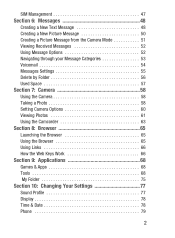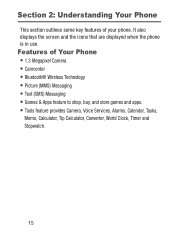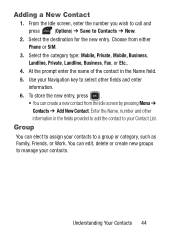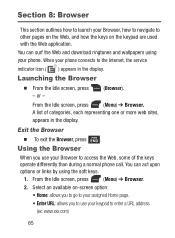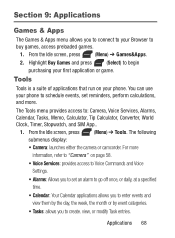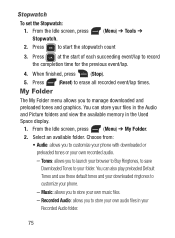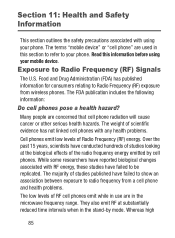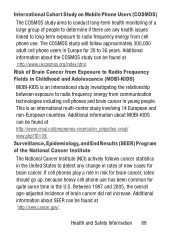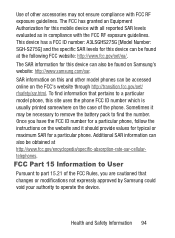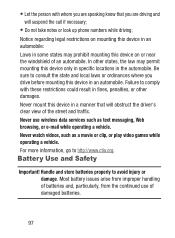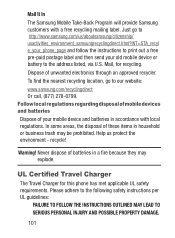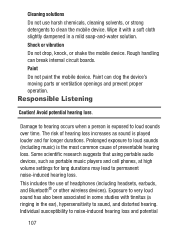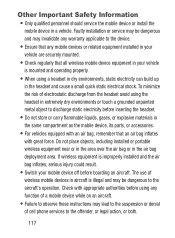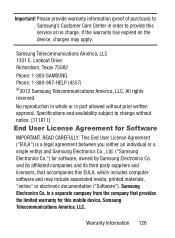Samsung SGH-S275G Support Question
Find answers below for this question about Samsung SGH-S275G.Need a Samsung SGH-S275G manual? We have 2 online manuals for this item!
Question posted by chickenbonecharlie2 on April 7th, 2014
How Do I Download Games?
I tried to download some games. Today supposedly there is an offer for "buy one game, get one free." It looks like the games (the Midnight Bowling" is $52.99. Does that seem correct? Also it shows a $4.99 per minute charge. I have never downloaded a game to my phone before and am pretty much clueless to this. Any help would be greatly appreciated. ~Chris
Current Answers
Related Samsung SGH-S275G Manual Pages
Samsung Knowledge Base Results
We have determined that the information below may contain an answer to this question. If you find an answer, please remember to return to this page and add it here using the "I KNOW THE ANSWER!" button above. It's that easy to earn points!-
General Support
... It? Check The Amount Of Used / Available Minutes On My SGH-C207? What Is The Flashing Light On My SGH-C207 And How Do I Check The Software / Hardware Version On My Cingular Phone? Does The Time On My SGH-C207 Mobile Phone Update Automatically? Does My SGH-C207 Have A Speaker Phone And How Do I Connect To The Internet... -
General Support
... & Business & SGH-E1210 Features and Specifications It is also compact and stylish enough to appeal to the sleekness of the casing, giving the mobile a strong and speedy look. Chiselled, bevelled edges add to the eye. Display • Platform Band Groups of talk time. Converter Calculator in Mobile Phone as addition, subtraction, multiplication... -
General Support
...gaming devices and remote monitoring devices. The most popular Bluetooth profile because it accessible to . PBAP Phone...My SGH-I907 (Epix) Phone? The SGH-...free car kit making it connects the phone to control all the A/V equipment that also has the A2DP profile. OBEX Object Exchange Protocol is received, a tone can simply download and browse the phone book from the mobile phone...
Similar Questions
How To Remove Sim Lock Code Samsung Sgh-s275g
(Posted by Anonymous-169324 2 years ago)
I M Not Able To Use Wifi In My Samsung A 8 Mobile Phone.
Whenever i try to on my wifi in my Samsung A8 mobile phone , its not getting on. I approached Samsun...
Whenever i try to on my wifi in my Samsung A8 mobile phone , its not getting on. I approached Samsun...
(Posted by akash96299 7 years ago)
Can I Download A Program So I Can Track Calls Or Texts On This Phone
(Posted by Anonymous-139843 9 years ago)
What Is The Unlock Code Of Samsung Model Sgh-s275g (gp) ?
(Posted by Anonymous-112783 10 years ago)
Where Do I Get The Driver For Pc For My Mobile Phone Samsung
Sgha667 Hspa
DRIVER FOR MY PC USB FOR MY MOBILE PHONE SGHA667 HSPA SAMSUNG
DRIVER FOR MY PC USB FOR MY MOBILE PHONE SGHA667 HSPA SAMSUNG
(Posted by dionlazani 11 years ago)