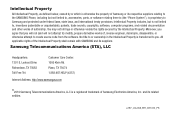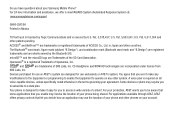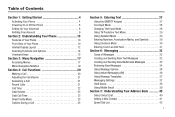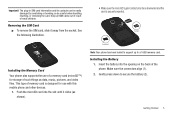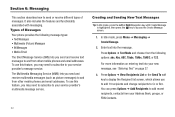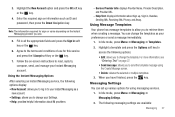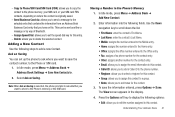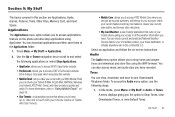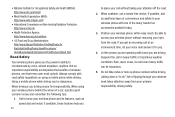Samsung SGH-A187 Support Question
Find answers below for this question about Samsung SGH-A187.Need a Samsung SGH-A187 manual? We have 2 online manuals for this item!
Question posted by hasanhussein79 on February 5th, 2012
Phone Freeze Need Help
my samsung sgh-a187 wont work. when i put in my password it says phone freeze need help please.
Current Answers
Related Samsung SGH-A187 Manual Pages
Samsung Knowledge Base Results
We have determined that the information below may contain an answer to this question. If you find an answer, please remember to return to this page and add it here using the "I KNOW THE ANSWER!" button above. It's that easy to earn points!-
General Support
...anti-virus software is for completing this works please contact your "PC" . How Do I Disable My Anti-Virus Software To Sync My Windows Mobile Device With ActiveSync? Run and type... Keep trying until you are steps for troubleshooting purposes only. Please contact your Windows Mobile powered device. We do not recommend removing or completely disabling security software for further assistance... -
General Support
SGH-T119 SGH-t219 How Do I Delete All Images, Photos or Videos From My T-Mobile Handset? How Do I Delete All Images, Photos or Videos From My T-Mobile Handset? details on how to delete images, photos, or videos from your T-Mobile handset. -
General Support
How Do I Change The Camera Resolution On My T-Mobile Handset? details on how to change the camera resolution for your T-Mobile handset. SGH-t409 (Beat) Open GSM Handsets How Do I Change The Camera Resolution On My T-Mobile Handset?
Similar Questions
Samsung Sgh-a187 Says Phone Freezed.
when I insert a sim card to my Samsung SGH-A187 it asks unlock password and phone freezed. and i did...
when I insert a sim card to my Samsung SGH-A187 it asks unlock password and phone freezed. and i did...
(Posted by demekezebene0 1 year ago)
The Touch Buttons On My Straight Talk Samsung Sgh-t528g Wont Work
(Posted by mcancvr 10 years ago)
My Phone Freezed
i cannot use any GSM for my phone, what i have to do? please
i cannot use any GSM for my phone, what i have to do? please
(Posted by dodiprama 11 years ago)