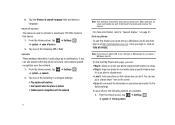Samsung SGH-I917 Support Question
Find answers below for this question about Samsung SGH-I917.Need a Samsung SGH-I917 manual? We have 1 online manual for this item!
Question posted by victfine on December 1st, 2013
How To Factory Reset Samsung Sgh-i917
Current Answers
Answer #1: Posted by cursed on December 1st, 2013 11:50 AM
Make sure that your Samsung SGH-I917 Focus is Off, And has no SIM or Memory cards inside.
- Take out its battery for 10 seconds, Then put it in again.
- Press and hold Camera key + Volume Down Key + Power button.
- Keep pressing the above keys until the device vibrates,Then release Power key only.
- Wait until you Get the Exclamation sign on screen, Then release all keys.
- Use the Windows button to confirm the hard reset operation.
- The device will ask for second confirmation, So press the Windows button one more time.
- Wait for the device during the hard reset operation, And never remove the battery.
- Now the phone will reboots, Wait for it to be fully on and then you can start using it.
Take Care
bye
Related Samsung SGH-I917 Manual Pages
Samsung Knowledge Base Results
We have determined that the information below may contain an answer to this question. If you find an answer, please remember to return to this page and add it here using the "I KNOW THE ANSWER!" button above. It's that easy to earn points!-
General Support
... settings Select Security (B) to display more security settings Select Reset (B) then press the left soft key for Yes to reset the handset's factory settings, thru the phone menus or using the handset buttons. The SGH-I617 features two different methods to confirm the Device Reset settings, via menus, follow the steps below... -
General Support
... power button, located on or off simply Press & The BlackJack (SGH-I607) features two different methods to reset the handset's factory settings, thru the phone menus or using the keypad (the default password is 0000) (No longer required for Windows Mobile 6) Press the left side, of the handset, just above ) fails, try... -
General Support
... the navigation keys, from the following reset settings options: All Phone Settings Display Settings Sound Settings Press the center button to check the box to be reset Press the left soft key to Reset Press the left soft key for Yes, to confirm reset Enter password, the factory default password is "00000000" How Do I Reset My SGH-x507?