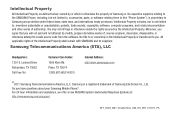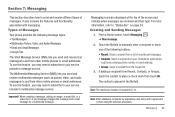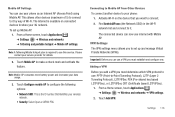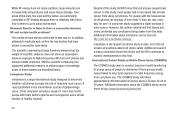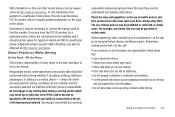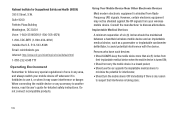Samsung SGH-I857 Support Question
Find answers below for this question about Samsung SGH-I857.Need a Samsung SGH-I857 manual? We have 2 online manuals for this item!
Question posted by mdavis1720 on January 6th, 2013
My Samsung Sgh-1857 Do Not Download New Emails Unable To Connect To Server.
The person who posted this question about this Samsung product did not include a detailed explanation. Please use the "Request More Information" button to the right if more details would help you to answer this question.
Current Answers
Related Samsung SGH-I857 Manual Pages
Samsung Knowledge Base Results
We have determined that the information below may contain an answer to this question. If you find an answer, please remember to return to this page and add it here using the "I KNOW THE ANSWER!" button above. It's that easy to earn points!-
General Support
... at Samsung PC Studio launcher and start Connect phone Connect a mobile phone and a PC using Multimedia Manager. Open Sound Editor Apply Marker You can create new wallpaper using mouse. Copy: first icon ...edit it , or right-click the album and choose Delete can preview the wallpaper being downloaded. From Media Adjust style, option, view, and others from Gracenote, Inc., copyright ©... -
General Support
... Online Album (4) New email Enter the email address, using the keypad or QWERTY keyboard (5) New number Enter the number, using the phone, For instructions ...Connection For instructions on changing the USB mode setting, Connect the USB data cable to transfer pictures/videos between the My Computer box and the SGH-T749 box or vice versa The SGH-T749 (Highlight) phone... -
General Support
... of network which the email server connects. This would be added to access additional settings such as: Change the time intervals for downloading new messages Download attachments Limit the number ... Mobile 6.0. Outgoing Server: The name of account used to send incoming mail to send outgoing e-mail from the incoming email server. Outgoing Server Settings: The outgoing e-mail server...
Similar Questions
Is Their A Factory Reset Code To My Samsung Phone Model Sgh 1857
(Posted by pbiledawnp 9 years ago)
How Can I Reset A Samsung Sgh-1857 After Too Many Pattern Attempts
(Posted by pogznidadi29 11 years ago)
How Do I Turn The Annoying New Email Sound Off On My Phone
The sound on my Samsung SCH-R720 for incoming email is annoying, please help me turn it off. I donot...
The sound on my Samsung SCH-R720 for incoming email is annoying, please help me turn it off. I donot...
(Posted by sweetpe2455 11 years ago)
Help Me ''downloaded Jar Are Invalid'' On My Mobile Phone Champ Gt-c3303i;
(Posted by siddikrunner 12 years ago)