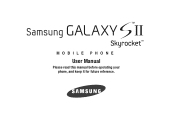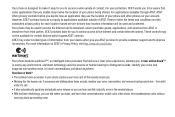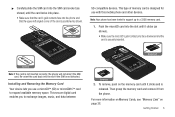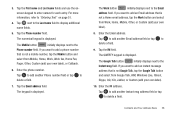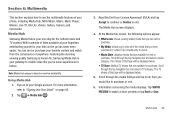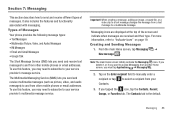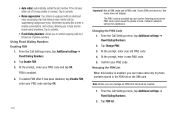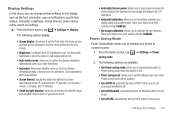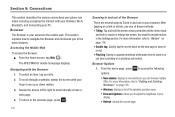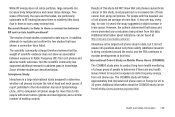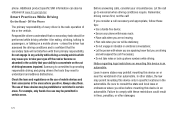Samsung SGH-I727 Support Question
Find answers below for this question about Samsung SGH-I727.Need a Samsung SGH-I727 manual? We have 2 online manuals for this item!
Question posted by nadeem75jb on August 11th, 2013
Sgh I727
how to get the network lock control key to unlock the above phone please help
Current Answers
Related Samsung SGH-I727 Manual Pages
Samsung Knowledge Base Results
We have determined that the information below may contain an answer to this question. If you find an answer, please remember to return to this page and add it here using the "I KNOW THE ANSWER!" button above. It's that easy to earn points!-
General Support
... be present on a mobile phone and PC. You can continue to use with the Phone Note: The available program update list appears. Click the OK button to proceed to download the application. Message Manager (Manage messages) Allows you to manage multimedia files in your phone on your PC. Networking Wizard (Manage Internet connections... -
General Support
... Text Input Modes On My SGH-v205? My SGH-v205 Support Infrared Communications? Do I Use Call Waiting On My SGH-v205? Will The Network Automatically Update The Time On My SGH-v205? Adjust The Brightness Of A Picture On My SGH-V205? How Many Locations Am I Use Key Guard Or Key Lock On My SGH-v205? Do I Able To Send... -
General Support
... (Trace) 2006 / Open GSM SGH-d900 For additional General Information related to delete all contacts and calendar events on your phone. How Do I Delete All Of My Contacts And Calender Events From My T-Mobile Phone? details on how to handsets for T-Mobile, see the Handy Resources section below or How Do I Delete All Of My...
Similar Questions
Samsung Sgh I727 When Answer A Call Goes Into Speaker Car Driving
(Posted by monni 10 years ago)
How To Inactive My Network Lock Of Sgh-t139
my samsung mobile sgh-t139 having network lock and showing error "wrong card" / waiting for your c...
my samsung mobile sgh-t139 having network lock and showing error "wrong card" / waiting for your c...
(Posted by farrmann 10 years ago)