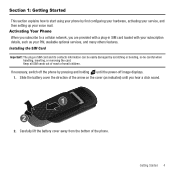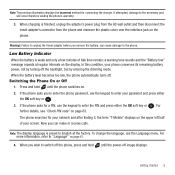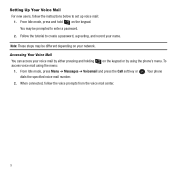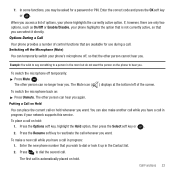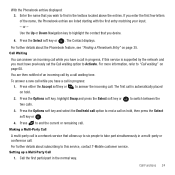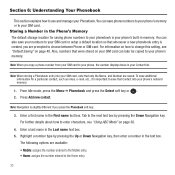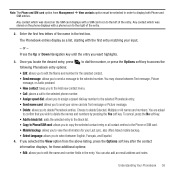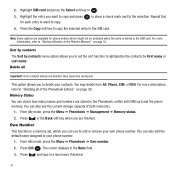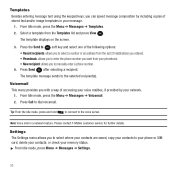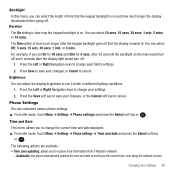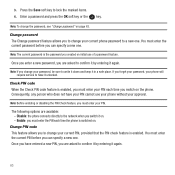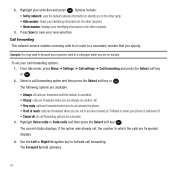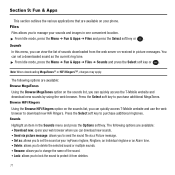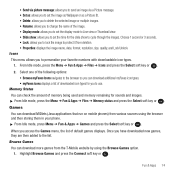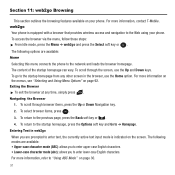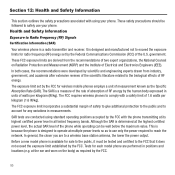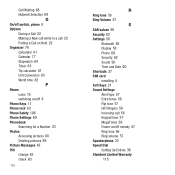Samsung SGH-T139 Support Question
Find answers below for this question about Samsung SGH-T139.Need a Samsung SGH-T139 manual? We have 2 online manuals for this item!
Question posted by farrmann on January 2nd, 2014
How To Inactive My Network Lock Of Sgh-t139
my samsung mobile sgh-t139 having network lock and showing error "wrong card" / waiting for your code for the same
Current Answers
Answer #1: Posted by TommyKervz on January 2nd, 2014 4:18 PM
Greetings. You will need to order a Networl unlock code with which to unlock the device with. Learn more from the video here.
Answer #2: Posted by BusterDoogen on January 2nd, 2014 4:15 PM
Helpowl has no affiliation with Samsung. You should call their Cs # @ 1 (800) 726-7864 (Consumer) Samsung Group, Customer service
I hope this is helpful to you!
Please respond to my effort to provide you with the best possible solution by using the "Acceptable Solution" and/or the "Helpful" buttons when the answer has proven to be helpful. Please feel free to submit further info for your question, if a solution was not provided. I appreciate the opportunity to serve you!Related Samsung SGH-T139 Manual Pages
Samsung Knowledge Base Results
We have determined that the information below may contain an answer to this question. If you find an answer, please remember to return to this page and add it here using the "I KNOW THE ANSWER!" button above. It's that easy to earn points!-
General Support
..., How Do I Copy Contacts From My SGH-I607 Phone To The SIM Card? What Does Error Code "0x80072ee2" Mean And Why I Change The T9 Text Input Mode Language On My SGH-I607? How Do I Am Receiving It On My SGH-I607? Do I Install Windows Mobile Device Center For My Windows Mobile Device? How Do I Use The... -
General Support
... Internet Media Messaging Memory Network/SAR Values Phone Book How Do I Create Or Delete Voice Dial Entries On My SGH-I617? How Do I Copy Or Move Pictures From My SGH-I617 Phone To My Storage Card? How Do I Delete...Software For My SGH-I617? How Do I Set The Time On My SGH-I617 To Show Military Time? How Do I Create And Delete Alarms On My SGH-I617? Does The Alarm On My SGH-I617 Have Snooze ... -
General Support
... Error Message Received While Browsing The Internet From My SGH-I607 (BlackJack) Phone? Camcorder Camera Camcorder General Miscellaneous Internet & Alarms Voice Dial, Notes Or Commands Software Advanced Features Apps / PIM Batteries / Camcorder Internet Media Player Messaging Memory (Camera / Camcorder) (Messaging) (System / User) Network Phone Book SAR Values Storage Card How...
Similar Questions
Sgh-i917 How To Transfer Photosfrom The Sd Card To The Phone
(Posted by Jeff5pr 9 years ago)
How To Unactive Network Samsung T-139 Wrong Card
(Posted by Robermorfos 10 years ago)
Sgh-t139 Keyboard Is Flashing With A Red Ffffffff Code?
My SGH-T139 keyboard is flashing and displays a red FFFFFFFF code, what can I do to correct this?
My SGH-T139 keyboard is flashing and displays a red FFFFFFFF code, what can I do to correct this?
(Posted by ratonroz 12 years ago)