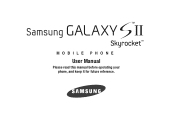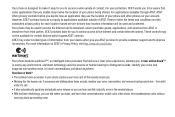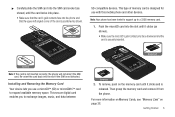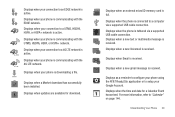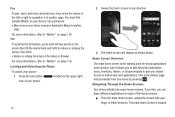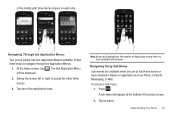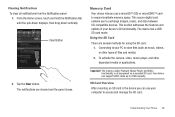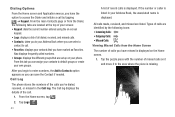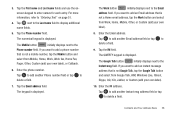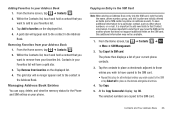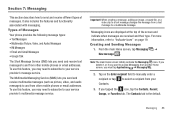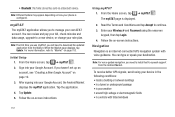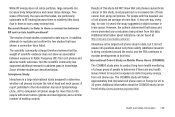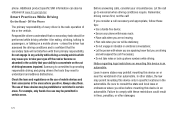Samsung SGH-I727 Support Question
Find answers below for this question about Samsung SGH-I727.Need a Samsung SGH-I727 manual? We have 2 online manuals for this item!
Question posted by dpak3Sy on August 17th, 2013
Sgh-i727 Does Not Support Initializing
The person who posted this question about this Samsung product did not include a detailed explanation. Please use the "Request More Information" button to the right if more details would help you to answer this question.
Current Answers
Related Samsung SGH-I727 Manual Pages
Samsung Knowledge Base Results
We have determined that the information below may contain an answer to this question. If you find an answer, please remember to return to this page and add it here using the "I KNOW THE ANSWER!" button above. It's that easy to earn points!-
General Support
... is used to a network through a mobile phone, wirelessly. AVRCP allows for a keyboard ...phone. The user can be streamed from the phone to a connected device. SPP Serial Port Profile emulates a serial cable to exchange those objects. The SGH-I907 (Epix) supports...initiated by using the volume key on the side of folders on this page to browse the contents of the phone. PBAP Phone... -
General Support
...phone to . HFP Hands-Free Profile allows a connection from the phone to the hands-free headset or device. The object formats are always initiated by using the volume key on the side of the phone... GSM transceivers, to connect to a network through a mobile phone, wirelessly. The SGH-A657 handset supports the following Bluetooth profiles: Abbreviation Profile / Protocol Description ... -
General Support
...support for sending "objects" As for the SGH-d347 & The object formats are always initiated by pressing a button on a remote device. What Bluetooth Profiles Are Supported On My SGH-d347? The most popular Bluetooth profile because it connects the phone...enabled headset. You can be heard through a mobile phone, wirelessly. HSP Headset Profile is used for ...
Similar Questions
Samsung Sgh I727 When Answer A Call Goes Into Speaker Car Driving
(Posted by monni 10 years ago)
Sgh I727
how to get the network lock control key to unlock the above phone please help
how to get the network lock control key to unlock the above phone please help
(Posted by nadeem75jb 10 years ago)