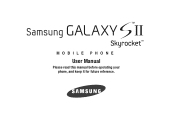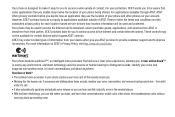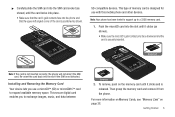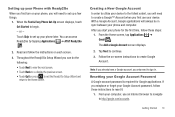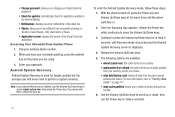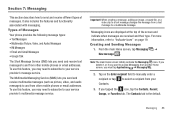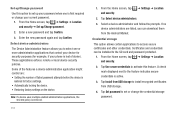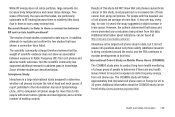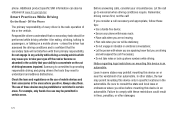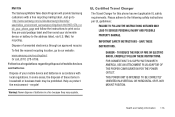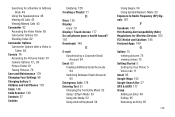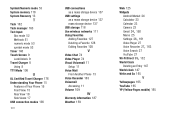Samsung SGH-I727 Support Question
Find answers below for this question about Samsung SGH-I727.Need a Samsung SGH-I727 manual? We have 2 online manuals for this item!
Question posted by boertj on August 17th, 2012
Lost Password
don't know password for voice mail. How can I retrieve it?
Current Answers
Related Samsung SGH-I727 Manual Pages
Samsung Knowledge Base Results
We have determined that the information below may contain an answer to this question. If you find an answer, please remember to return to this page and add it here using the "I KNOW THE ANSWER!" button above. It's that easy to earn points!-
General Support
What Are Media Specifications On My T-Mobile Phone? SGH-t639 File Formats Wallpaper SGH-t709 Media Player SGH-t209 SGH-t309 For more information on T-Mobile Handsets What Are Media Specifications On My T-Mobile Phone? -
General Support
...Mobile* 1.5.2 Setting 2* 1.5.3 Setting 3* 1.5.4 Setting 4* 1.5.5 Common setting* 1.6 Delete all 2.7 Memory status 3. Offline convs. 9.3 Settings 9.3.1 Auto-sign on the SGH-C225 For more information on 9.3.2 Change password... 1.7.2 PHONE memory 1.7.3 CB memory 1.8 Voice mail 1.8.1 Call voice mail 1.8.2 Voice server number... -
General Support
...Password 4.5.5 FDN Mode 4.5.6 Change PIN2 4.6 Display Settings 4.6.1 Contrast 4.6.2 Back Light 4.6.3 Auto Light 4.6.4 Service Light 4.6.5 Graphic Logo 4.7 Extra Settings 4.8 Short Cut 4.8.1 Key Up 4.8.2 Key Down 4.8.3 Key Right 4.8.4 Key Left 4.9 Reset Settings 5. Support dependent on the SGH... 1.7.2 PHONE Memory 1.7.3 CB Memory 1.8 Voice Mail 1.8.1 Connect to Voice Mail 1.8.2 Voice Mail Number ...
Similar Questions
Samsung Sgh I727 When Answer A Call Goes Into Speaker Car Driving
(Posted by monni 10 years ago)
Sgh I727
how to get the network lock control key to unlock the above phone please help
how to get the network lock control key to unlock the above phone please help
(Posted by nadeem75jb 10 years ago)
How Do I Get My Pc To Recognize My T Mobile Phone Sgh T139.
I have a USB cable connected from my phone to the PC but my PC does not recognize. Do I need some so...
I have a USB cable connected from my phone to the PC but my PC does not recognize. Do I need some so...
(Posted by frost11218 11 years ago)