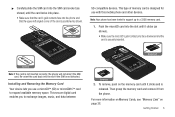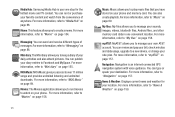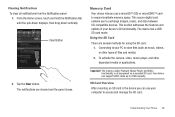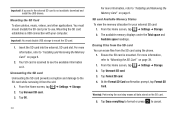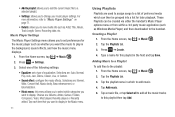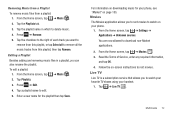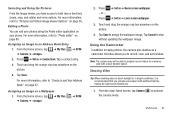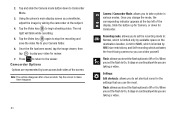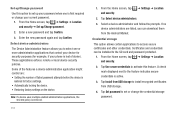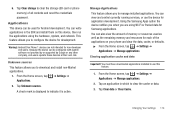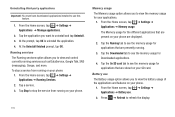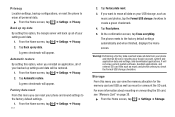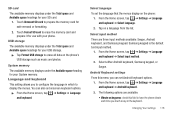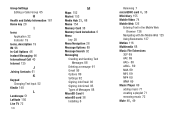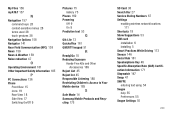Samsung SGH-I727 Support Question
Find answers below for this question about Samsung SGH-I727.Need a Samsung SGH-I727 manual? We have 2 online manuals for this item!
Question posted by garrettkaopua on May 2nd, 2012
How Do I Save From Phone To Sd Card
how do i save the media and music files from off my phone to my sd card?
Current Answers
Answer #1: Posted by mtnbonez on May 2nd, 2012 4:59 AM
On your phone go to settings from there it will give you a list settings click on manage applications it will show all the applications you have on your phone (like music,games, and etc.) now click on your media or music app. and it will have choices like uninstall,clear data or move to SD card or move to phone. Click move toSD card and your all done all you have to do now is close the program.
Related Samsung SGH-I727 Manual Pages
Samsung Knowledge Base Results
We have determined that the information below may contain an answer to this question. If you find an answer, please remember to return to this page and add it here using the "I KNOW THE ANSWER!" button above. It's that easy to earn points!-
General Support
...nbsp;PC. Media Player, sets the Windows Media™ In a handset, USB is useful for synchronizing information with NPS, an application suite that is a type of music files directly from a compatiable mobile phone to use ...Studio Media Player Mass Storage Press Save to Samsung New PC Studio. Player 10 or higher. What Are USB Settings And How Do I Use Them On My SGH-A797 (Flight) Phone? ... -
General Support
... Call On My Phone? Will The Network Automatically Update The Time On My SGH-t719? Alarms Voice Dial, Notes Or Commands Audio File Formats Video Wallpaper How Do I Delete All Of My Personal Information From My SGH-t719? How Do I Access Airplane Mode On My SGH-t719? View the T-Mobile SGH-T719 Menu Tree SGH-t719 Why... -
General Support
...On The I730? Does The I730 Support Dual NAM? Daylight Savings Time Patch for the SCH-I730 handset. I Configure The ...Files, On My I730? I Use It On My Phone With Windows Mobile 5.0? Calendar & An Incoming Call On My I730 When The Key Lock Is On? I Reset My SCH-I730? Resetting The SCH-I730 How Do I Use Voice Dial On My SCH-I730? How Do I Transfer Data to the SD Card...
Similar Questions
How To Save Contacts, Music, And Pictures To Memory Card Samsung Sgh-a887
(Posted by murmi 10 years ago)
Sgh I727
how to get the network lock control key to unlock the above phone please help
how to get the network lock control key to unlock the above phone please help
(Posted by nadeem75jb 10 years ago)
How Do I Save The Media And Music Files From Off My Phone To My Sd Card? I Only
(Posted by garrettkaopua 11 years ago)