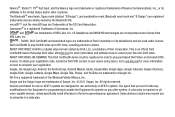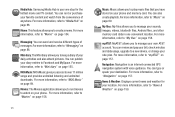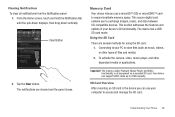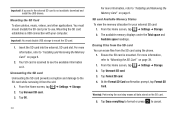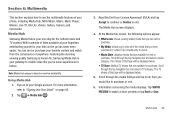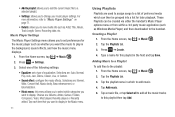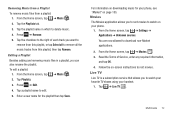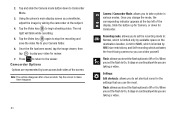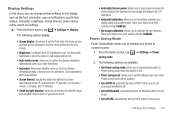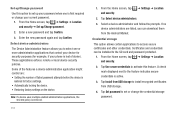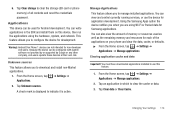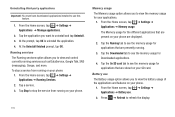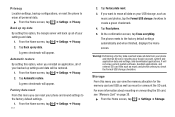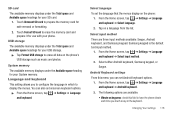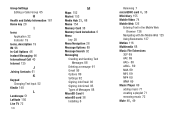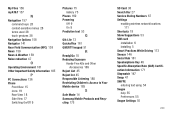Samsung SGH-I727 Support Question
Find answers below for this question about Samsung SGH-I727.Need a Samsung SGH-I727 manual? We have 2 online manuals for this item!
Question posted by garrettkaopua on May 2nd, 2012
How Do I Save The Media And Music Files From Off My Phone To My Sd Card? I Only
The person who posted this question about this Samsung product did not include a detailed explanation. Please use the "Request More Information" button to the right if more details would help you to answer this question.
Current Answers
Related Samsung SGH-I727 Manual Pages
Samsung Knowledge Base Results
We have determined that the information below may contain an answer to this question. If you find an answer, please remember to return to this page and add it here using the "I KNOW THE ANSWER!" button above. It's that easy to earn points!-
General Support
... handset to a PC, manage files using one of music files directly from the following website: For more from a compatiable mobile phone to detect the phone's MicroSD card as a removable storage drive) To... -
General Support
... 3: Timer 4: Stopwatch 5: World Time 9: Record Audio 7: Other Files 1: Other Files 2: Memory Card 8: Memory Card 9: Memory Status 1: My MEdia 2: Games 3: Applications 8: Address Book 1: Contact List 2: Add New Contact 1: Phone 2: SIM 3: Group 4: Speed Dial 5: My Name Card 6: Own Number 1: Voice Line 1 2: Voice Line 2 3: Data 4: Fax 7: Management 1: Default Saving 2: Copy All to view the menu tree... -
General Support
...Mobile On My Phone With Windows Mobile My Handset With Windows Mobile 5, To Synchronize With The Windows Media Player Option Listed In ActiveSync 4.2? Check The Amount Of Used / Available Minutes On My SCH-I730? Do I Use PowerPoint Mobile On My Phone With Windows Mobile Do I Delete MP3 Files...Connection On My I730 Phone? SCH-i730 FAQ List Below is the Maximum SD Card Capacity That Is ...
Similar Questions
How To Play Music From My Sd Card On Samsung Sgh-i917
(Posted by samills 9 years ago)
Sgh I727
how to get the network lock control key to unlock the above phone please help
how to get the network lock control key to unlock the above phone please help
(Posted by nadeem75jb 10 years ago)
How Do I Save From Phone To Sd Card
how do i save the media and music files from off my phone to my sd card?
how do i save the media and music files from off my phone to my sd card?
(Posted by garrettkaopua 11 years ago)
How To Use Music Off A Sd Card?
I put the sd card in my phone an the music will not show up any where.
I put the sd card in my phone an the music will not show up any where.
(Posted by tridmatt 12 years ago)